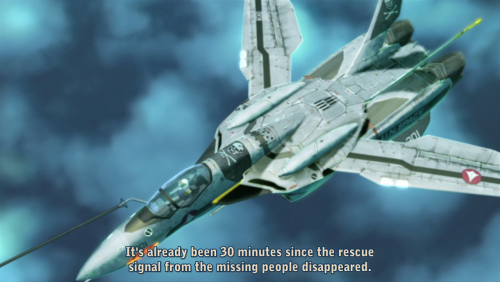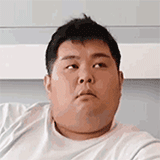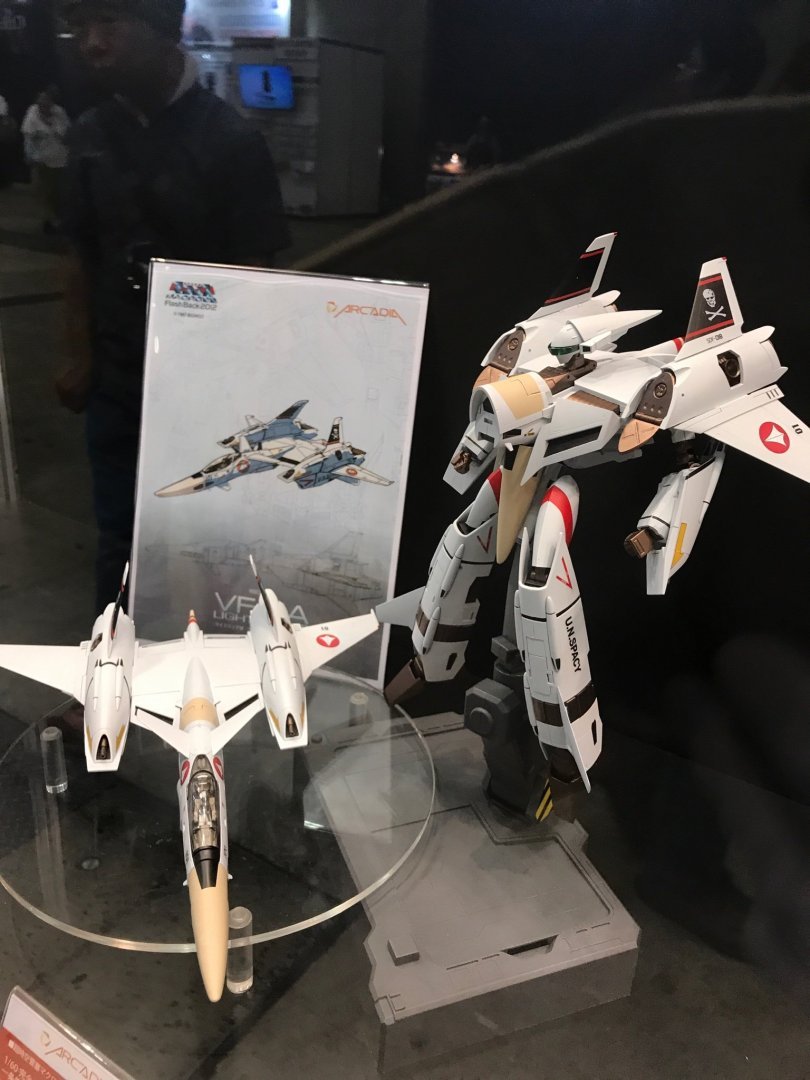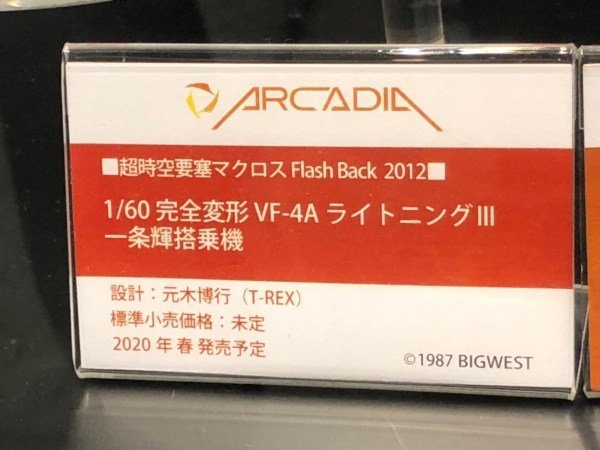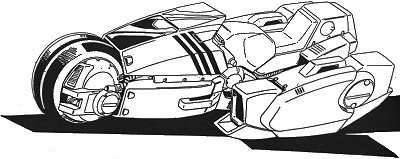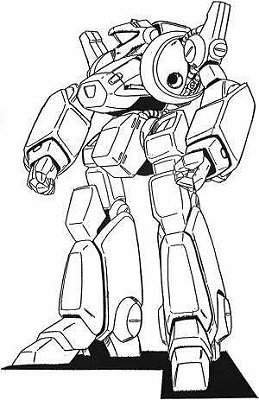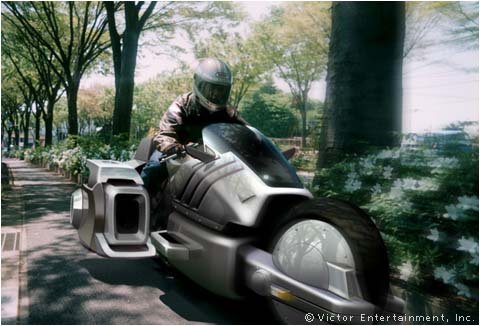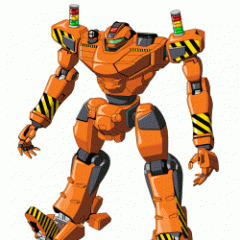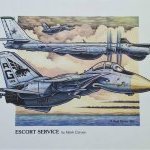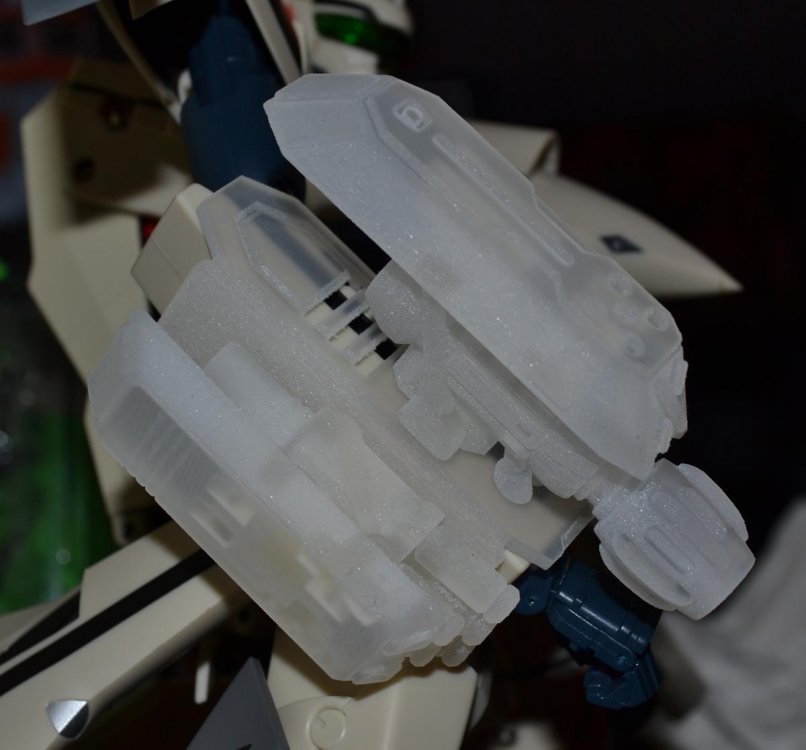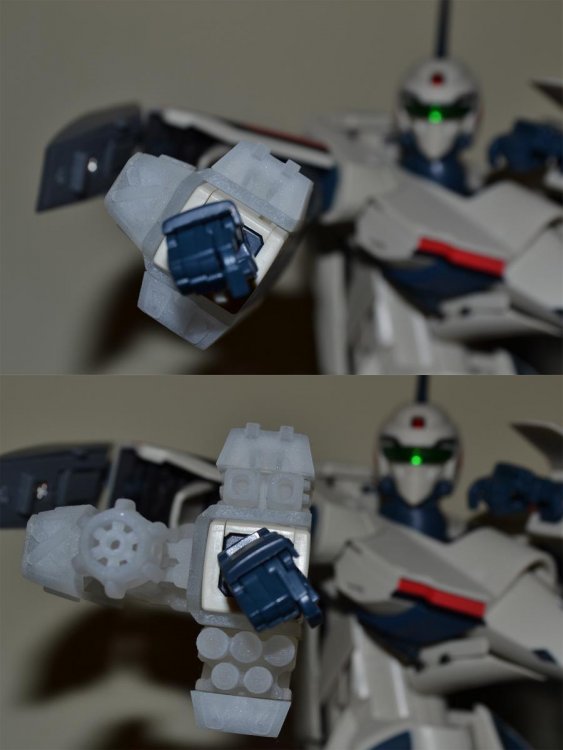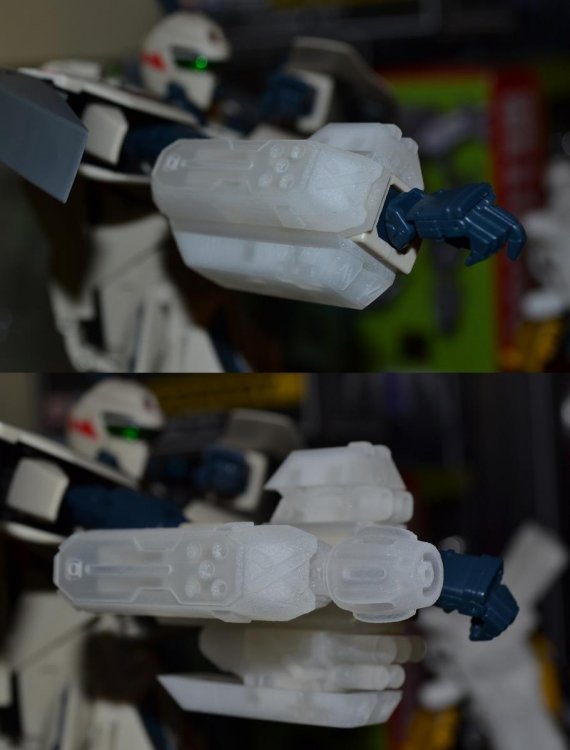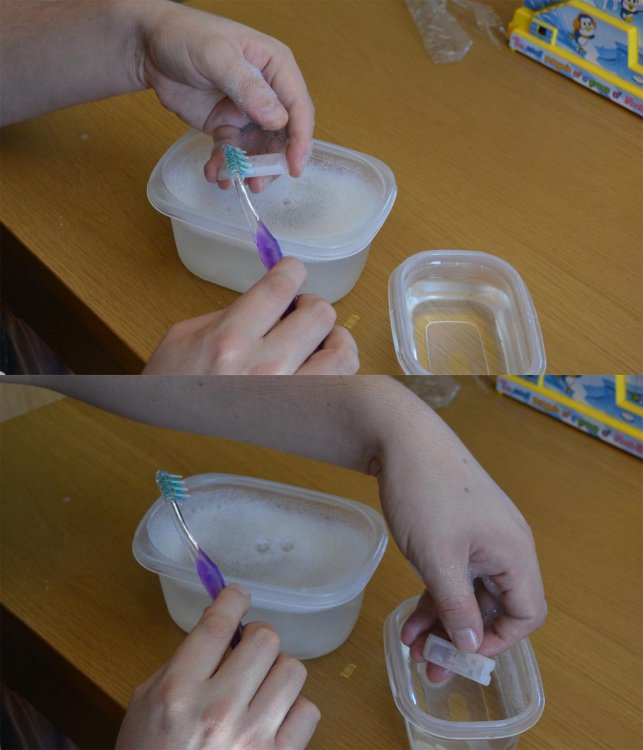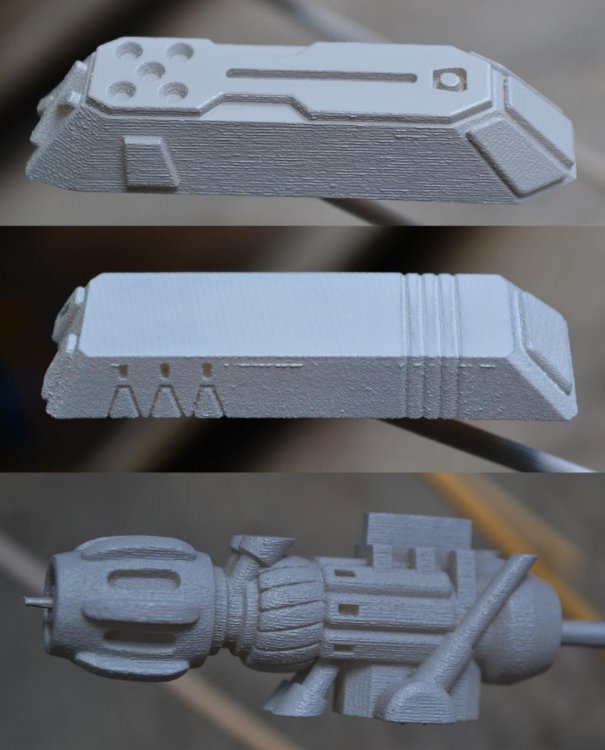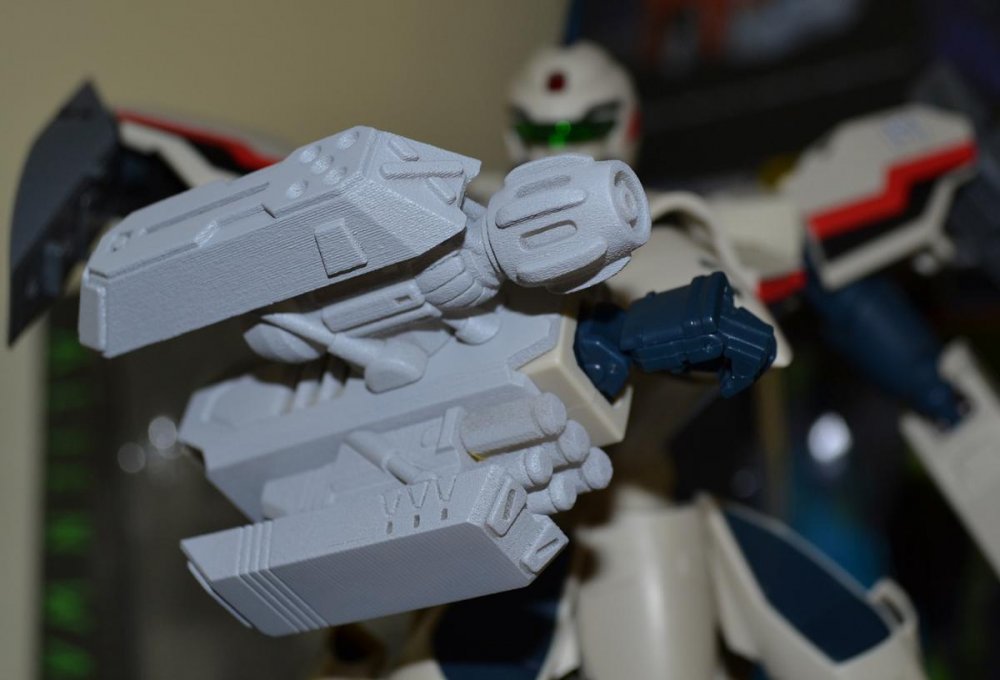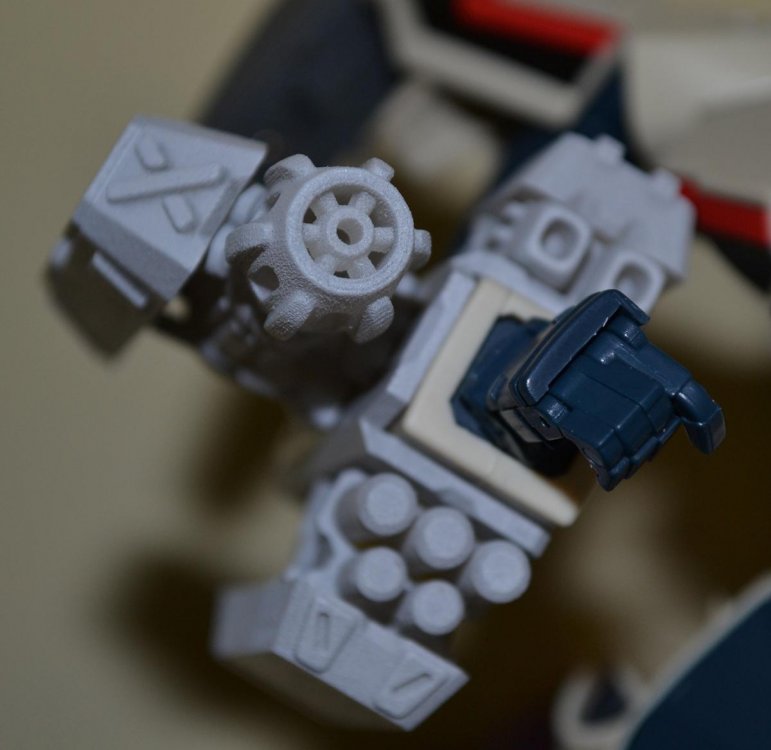Search the Community
Showing results for tags 'arcadia'.
-
Old thread, retired. This thread is for MACROSS-toys ONLY. New rules for this thread for the New Year of 2025. 1). Maximum uploads of 3 pictures of a toy even if you bought two. That means if you bought DC Batman you can post a combination of boxed and opened pics of up to three here. Anymore than three will get the post deleted. If you bought another copy of the same DC Batman toy that does not constitute as a different toy and does not earn you three new photos. The moderation team considers that spamming and will be deleted. Text link to an external photo gallery if you have more than three pictures to share. 2). Image size: Height maximum per toy will now be set to 2400pixels for 3 pictures combined. That means one high resolution picture at 2400pixels or three decent resolution picture of 800pixels each. Choose your picture(s), less is more.
- 472 replies
-
- 1
-

-
- toys
- just purchased
- (and 14 more)
-
Not supporting this...but if this is prevalent with the Transformers/Gundam market it was only a matter of time. http://m.intl.taobao.com/search/search.html?q=macross KO
-
At the request of @wm cheng and @Dobber, I've done a write up of what I used to do the weathering and how I did it. The first is for the VF-0S. I'll make a second post right after for the VF-0D. ---------------------------------------------------------- This is an explanation on how I weathered the Arcadia VF-0S. Tools I used: Airbrush and compressor. Various fine brushes A small stencil brush Painting stand base with holes and sticks with alligator clips and protective clip sleeves. (like this https://smile.amazon.com/gp/product/B07GWFCRHZ) Paints and supplies I used: Acrylic paint thinner Weber Odorless Turpenoid (for the oil and enamel paints) AMMO by Mig Oilbrushers (Black, White, Medium Grey, Gunmetal, Aluminum) AMMO by Mig Shaders (Ash Black) AMMO by Mig Acrylic Crystal (Blue and Red) AMMO by Mig METAL Acrylic Color (Gun Metal, Jet Exhaust Burnt Iron, Silver) Vallejo Mecha Varnish (Satin and Gloss) Vallejo Airbrush Flow Improver Tamiya Craft Cotton Swab, Triangle Small 50 pc, TAM87106 Fine stipple sponge (like for cosmetics and makeup effects) Tamiya masking tape (2mm, 10mm, 18mm) Decals for the 0S Microscale Industries Micro Sol and Micro Set Plastic pipette droppers Paper towels Nitrile gloves (optional. I just wear on the hand that's holding the toy just to be on the safe side and not leave fingerprints/oils on the surface if I can avoid it.) ---------------------------------------------------------- Objective: My goal was to make the VF-0S look close to how it did in Macross Zero. Additional reference pics for the feet, leg packs, and shoulder areas: I tried a few ideas and used an old Yamato VF-0S as a test bed and for proof of concept for various effects I wanted to have but didn't know how they might turn out. The main thing I wanted to duplicate was the lighter wear areas where the dirt had worn away as shown in the show. Mainly around panels and certain other parts like exposed raised surfaces as such. For this, after some tries that didn't work out well, I thought about spraying over an area and then removing paint to get what I wanted. This worked pretty well and became my starting point with my 0S. Preparation: Remove the pitot tube. Remove the conformal fuel tanks on the chest and back. Bring the legs down like for GERWALK mode. Take the head off and mask the canopy and the clear sensors on the sides of the nose. Pull off the vertical stabilizers. Extend wings out as far as they will go. Note: Due to unfortunate experiences with the wings when they overlap in battroid mode where they grind and scrape against each other, I recommend scuffing up the white sections of the wings with maybe 600-800 grit sand paper before doing any work on the wings just to rough up the surface a little and help aid with adhesion of paint and clearcoats. I had so little paint adhesion on the wings for some reason that it was lifting off the surface with just low tack Tamiya masking tape and leaving air bubbles where it lifted or came right off entirely. Weathering: I used the AMMO by Mig Ash Black Shader thinned further and with some drops of Vallejo flow improver and sprayed a light layer over the area I intended to work on. In this case it was the top part in fighter mode, everything behind the fueslage. Make sure the result is just a light gray and not too dark. You want it dark enough so that you can see a contrast between the unsprayed area and the area you just sprayed. The next step can be done after this is semi-dry or simply dry, in other words you don't have to wait long to start after spraying. I put some acylic paint thinner in a soda/water bottle cap. I then took a Tamiya craft swab and dipped it into the thinner and wicked off the excess onto a paper towel. Start etching away the paint with the angled tip of the swab. These swabs have a stiffness to them that makes it good for precision work. They quickly get caked in paint, but I found the best way to extend the use out of them is to dip it into the thinner every so often and wipe it off onto the paper towel and continue until it's just hard to get a good result out of it any longer. Be sure to use both ends (obviously)! Swap out for a new one when you feel it's at the end of its usefulness. The result was like this: Continue with the fuselage. At this point the entire fuselage section as well as the exposed top half including the wings have been done using this method. You can mask the clear parts of the head and spray it and the vertical stabilizers with the shader and use this same technique. Do the conformal fuel tanks as well. I suggest keeping the hidden tab part of the vertical stabilizer, the head, and the underside pegs of the fuel tanks clipped to alligator clips on sticks so they can be sprayed easily without spraying your fingers and also so they can safely dry. I would recommend sealing this work in with a gloss coat and let it dry for a day. My mixture of choice was the Vallejo Mecha Gloss Varnish mixed with some airflow improver and sprayed at around 18-20 psi. YMMV. After the clearcoat is dry, the next areas I would recommend doing are the parts of the backpack that weren't done yet by swinging it up perpendicular to the horizontal line of the top of the valk (just so it's out of the way and you don't accidentally spray the top), and the underside of the wings. Clear coat that and let it dry. I recommend the legs next. Bring the arms out like you would for GERWALK to get them out of the way. Detach the legs from the hooks that keep them in place and straighten them out like they would be in battroid mode. Extend out the legs fully so that the kneecaps are clear of obstruction as well. You can stand it like this: Now they are clear of obstructions and you can do the same technique as has been done on everything else thus far. You can hold the areas you've already done and sealed in or hold onto the metal bar the legs are attached to. Seal it with the clear coat and wait a day. If you want to and/or have decals. this is a good time to apply them. Personally, I did not like the way the yellow stripes on the head looked. They were far too short. I ended up painting over them with black paint and stealing decals from a Hasegawa 1/72 VF-0A/S battroid kit I got from many years ago. The decals actually fit PERFECTLY despite the difference in scale. I found many of the other decals also fit just right as well. Even the decals for the fuel line connection points on the conformal fuel tanks fit decently well. Surprisingly they were a little on the large size compared to the fuel tank instead of being too small. Remember to seal them in with a gloss coat afterwards and wait a day. Now transform it to battroid mode so the arms are clear of obstruction and the shoulders and heat shield are fully exposed. Do the arms and seal in your work with a clear coat. Time to add a white filter to the heatshield and the black shoulder parts on top as well as the black painted areas on the legs. With a pipette dropper, put some turpenoid in a cap and dab a fine brush into it and pre-wet a a black surface with it. Using the white color Oilbrusher, dab a tiny drop onto the surface and start spreading it around evenly. If it looks too white, squeegee some off with the side of the brush hairs and continue. As it starts to dry, use the brush to make strokes and dabs for texturing. Not texturing like having bumps and ridges, but visual texturing like streaks and mottling effect and such. It's hard to explain with words. This may take some practice and trial and error to get it to look right, but you can wipe it off easily and do over as the oil paint comes right off with some turpenoid on a paper towel and has no reaction to the acrylic clear coat. Do this wherever applicable on any fully exposed black painted area, including the vertical stabilizers. Seal in your work with a clear coat and wait. Next is mottling effects on the lighter colored areas. For this, I used the same mixture of the ash black shader and thinner for the 0S. The key here is randomness and subtle sprays. Test on a paper towel or piece of white paper to check the flow of the paint. At around 15 psi or lower, keep the airbrush very close to the surface you're spraying and spray with random erratic motions with no pattern to the movement. It might be good to test this technique out on something else if you're not sure about it. I suggest doing the legs, arms, backpack, top and bottom of the wings fully extended, and head with this first. Then you can add extra streaks and mottling with this black shader mixture to the black areas where you applied the white filter. Alternatively, you can dab or stroke around some extra thinned black Oilbrusher paint that's been premixed in a cap (or do both!). Might as well do the fuel tanks too at this point or can do later if you feel like it. Also at this stage, optionally, you can take some aluminum Oilbrusher and coat a stencil brush with it. Keep dabbing and wiping onto a paper towel until hardly any is coming off it anymore. You're now ready to dry brush some highlights/paint wear. I brush the fingers, the round black sections of the upper arms and elbow joint, heat shield, and the black shoulder pieces and neck to bring out some highlights to them and make them look more like they're made of metal. After that's done, seal in your work with a clear coat and wait a day. Transform it back to GERWALK mode but with the backpack in the same position it would be in fighter mode. Now that the fuselage is fully exposed again, add the mottling effects to it and the top side minus the wings unless they haven't been done yet. Seal it in. You know the deal. For the streaks on the wings, air break, and those vents on the back, I recommend using the black Oilbrusher, dabbed with fresh dabs 5-6 times in a cap and a drop of turpenoid. Get some on the thinnest pointiest brush you have and wipe some off on a paper towel. Make steady strokes with it to the areas you want it at. Feather it out using a Tamiya swab. Seal it in if you want to avoid accidentally rubbing it off while handling. Lastly is the feet. Mask off the surrounding areas of the leg to avoid getting overspray on it. I used the feet's factory dark metallic color as the base and started spraying the Jet Exhaust Burnt Iron color onto it. Then I used the Gun Metal paint and sprayed around randomly with it using the same mottling technique. Next, take a stipple sponge, tear a small piece off of it, tear tiny bits off that so it's even more uneven and load it up with the gunmetal Oilbrusher and dab off most of it on a paper towel. Now stipple it onto the feet, particularly along raised edges and some on the flat surfaces as well. Seal that in with a clear coat. Next I further tone all that down and dirty it up using the black Oilbrusher. Dab some of the black oil paint onto the feet and with a brush loaded with turpenoid, spread it around. Work it around until it looks right to your eyes and seal it in after it dries. Pics from my 0D for illustration of results: Spray a satin or matte varnish to finish it off! Once dry, remove all the masking that had been applied and put any parts still detached back on. Optional: Make the navigation lights brighter and more reflective. Paint over the blue and red navigation lights on the wing tips and the vertical stabilizers using the metal silver acrylic paint. After that dries, use the acrylic crystal blue and red to paint over the silver. May require several coats. Remember that starboard is blue and port is red. The VF-0S is done! (aside from the leg super parts) ---------------------------------------------------------- Leg Super Parts/Fast pack: This is how I did the weathering on the conformal fuel and micro missile launcher leg attachment. After decaling, panel lining, and clearcoating my super parts (pretty sure I got all the markings going by both the Hasegawa guide and the pics I took for reference), I was ready to do the weathering. There were three main things I wanted to capture in my version with regards to the weathering that you can see in the reference pics: the vertical streaking smoke stains from the micro-missile launcher ports the black speckling on the surface of the armor. For the vertical streaking, Put some odorless mineral spirits/turpenoid in a cap and dip a fine brush in it and spread it over the surface of the super part. Dab a few spots of the black oilbrusher onto the super part and then with your brush, spread it all over. It should turn into a black filter covering the entire thing. Don't worry about it looking even. Next start carefully squeegeeing the filter off vertically with the side of the brush hairs, from top to bottom or bottom to top and keep doing that as you work your way from right to left or left to right, your preference. If you're getting pooling along the edges, dry your brush off on a paper towel and wick away the excess liquids with your brush as you continue to do the vertical squeegee strokes and dry the brush off on the towel as you go. repeat until there's not a whole lot left or until you're satisfied with the result. you can finish off with some touch up brushing with quick strokes using the tip of the brush for extra streaking if you find there's not enough. Spray it with a clear coat to lock in your work. You can quick dry it with a hair dryer and it should be dry enough for the next step. Now we do the speckling. If you don't want to stain your fingers and fingernails black on this step, you might want to wear a latex or nitrile glove. Tear off a small piece from a stipple sponge. From the side you decide to stipple with, make it more uneven by pinching and tearing off very tiny bits from it. Take the black oil brusher and brush on the black paint onto the stipple sponge until the surface is coated with it. Now dab it onto a piece of paper or paper towel until you stop getting blobs and start getting small scattered specks. Once you have that, start dabbing it around randomly on the super part. Keep going until you're happy with the result. If you screw up somewhere, just rub it off with your finger and redo it. Clear coat when done and blow dry to speed up the drying process which should be enough for this next step. Again with the black oilbrusher, dab a bunch (6-7 times with the applicator loaded) into a cap and then with a pipette, drop a drop of turpenoid into the cap and mix it with the brush you intend to use. I suggest a fine tip brush. Unload some from your brush onto a paper towel, then start making streaks from the micro-missile launcher ports. Once you get the basics of it, you can spread and refine it further using a tamiya swab and moving it in the direction of the streaks. At this point, you can probably add some staining around the vent areas if you want. Clear coat when done. Optionally, I added some subtle mottling like I did with the VF-0S and a tiny bit of dry brushing with silver on a very very dry brush, though I find that neither show up well in pictures, but it's subtly noticeable in person which is what matters. Do a final clear coat with a satin or matte varnish. ---------------------------------------------------------- Edit: Added finished pics Edit 2: Removed pics and put a link for the rest because the number of pics to show the finished result was overkill. Edit 3: Added how I did my super parts for the legs. See this post for more pics of the finished VF-0S http://www.macrossworld.com/mwf/topic/35121-148fps-160fps-172-12k-13k1100-and-now-1144/?do=findComment&comment=1552857
-
This one really deserves to have its own thread. Arcadia 1/60 VF-4A. Flashback 2012 (Premium Finish) Version. Finally! Looks like it's going to get released as Premium Finish. https://ameblo.jp/arcadiaac/entry-12503502412.html 1/60 VF-4A Lightning III Ichijo Hikaru "Premium Finish" February 2021 release Y38280 (Japan Tax included) http://arcadia.ac/products/detail.php?product_id=302 1/60 VF-4A Lightning III Ichijo Hikaru December 2020 release Y32780 (Japan Tax included) http://arcadia.ac/products/detail.php?product_id=303
- 1113 replies
-
- 1
-

-
- vf-4 lightning iii
- arcadia
-
(and 5 more)
Tagged with:
-
https://macross.fandom.com/wiki/DX_Chogokin ...is an example of a catalog/guide for DX Chogokin, but had any other site attempted a more inclusive tally of the various, non-KO 1/55 through 1/72 Valkyrie, Destroid and Misc.Vehicle brands? The most elusive aspect of toy data "appears" to be final production figures (counts) for the purpose of knowing rarity. Any insights to why, and how to investigate?
- 1 reply
-
- 1
-

-
- takatoku
- evolution toy
-
(and 6 more)
Tagged with:
-
My friend's VF-0S toy has fallen off to the floor and the metal hinge has broken. I was thinking to write to Mr. K about it but I'm from South America and I doubt he or Arcadia can send me any replacement. Any solution?
- 30 replies
-
- macross zero
- vf-0 phoenix
-
(and 2 more)
Tagged with:
-
Wasn't sure if I ought to start a new thread or put this in here: Variable Motorcycles Thread Anyway, here is the info so far on the upcoming transforming Garland toy by Yamato: * 1/15 scale * Release is scheduled for June * Price will be 17,640 * Transformation will involve magnets * A gun and poseable Shogo rider figure will be included * It's damn cool. My sources are mainly the internet and the 1/60 VF-0S thread in the toy section, I have just put it all in one thread. However, I must say that I have read conflicting information elsewhere that the price would be 16,800 and will arrive in May... But I may have been hallucinating. Here are some pics from other threads (I'm re-attaching them 'cos I dunno how to just display them from the other thread, it tells me some crap about dynamic thingymajigs), plus some which I added just for comparison:
- 1056 replies
-
- Megazone 23
- Garland
-
(and 4 more)
Tagged with:
-
Arcadia announcement at WF2018 Winter. Price to be determined. Photos from Dengeki Hobby. I like it. I'll put it right next to the 30th valk.
-
Hey everyone! Just wanted people who don't frequent the Building/Customizing Macross Models & Toys section of the forums to be aware that slowly but surely - items I've made and produced from Shapeways.com are becoming available to you. This started initially as my own custom pieces meant just for me - but as the items grew in ambition and complexity, I thought it a waste if no one else got the chance to have these in their collection. As mentioned above they came about in 2 of my own threads customizing a Queadluun Rau and a VF-11C; http://www.macrosswo...showtopic=35459 & http://www.macrosswo...showtopic=36209 - shapeways pieces and WIP at the end of the threads. Currently I've finished 99% of my DYRL to TV Queadluun Rau conversion pieces - with only a new hip/waist articulation to go and have finished wing-clip attachments for VF-11s to allow attachments of any current 1/60 missiles and the freshly made HMMs. I have also completed a 1/60 Queadluun Rhea Impact Cannon and pieces to attach to a Q.Rau and for a VF-25 to use as a rifle. More items will become available as I get them and inspect them personally for detail fidelity and material properties to ensure the best product possible. They are available here; http://www.shapeways.com/shops/RPG Without giving too much away - expect much more love for the VF-11, VF-0 and Zentran Mecha. I am open to suggestions or requests - but they're subject to my work load. I will update this thread when items become available. I will continue the above custom threads with the build-ups and eventual completions in their respective threads. Peace! EDIT: Trying to add a poll!
-
Originally posted by @Zx31 on the What's next for Arcadia thread. Arcadia announced they will going to release a Premium Finish version of Roy's VF-0S Phoenix on June 2018. Preorder starts on January 16, 2018 and ends on February 23, 2018 via Arcadia Online Shop for Y38800.
- 330 replies
-
- 2
-

-
- premium finish
- vf-0 phoenix
-
(and 1 more)
Tagged with:
-
since premium roy and hikaru has their own thread, thought we may need one for premium max and miria so, who's canceling their normal orders and getting these
-
Was working on cleaning up some schematics from the instructions of various Hasegawa SDF-1 kits for a project I'm working on, aaaaaand came to realize I don't super care for the proportions Hasegawa have used. The Yamato/Arcadia SDF-1, on the other hand, is about as close to perfection as you can get with its proportions, so I was wondering if anyone who owned one wouldn't mind taking some measurements for me. I don't need measurements for every little detail, just some of the general shapes so I can rework the orthographics from the Hasegawa instruction books into something that looks a lot nicer.
-
Updated with web store prices for the normal release version HLJ at 21,800 yen http://hlj.com/product/aca82131 Hobby Search at 21,800 yen http://www.1999.co.jp/eng/10443718 Cdjapan at 20,710 yen http://www.cdjapan.co.jp/product/NEOGDS-221795 Biginjapan at 20,270 yen http://www.biginjap.com/en/completed-models/18403-macross-vf-1s-hikaru-ichijo-with-strike-parts-movie-ver-160.html AmiAmi at 20,240 yen http://www.amiami.com/top/detail/detail?gcode=FIGURE-027240 Anime-export at 19,620 yen http://www.anime-export.com/product/34637 Nippn-Yasan at 18,580 yen https://www.nippon-yasan.com/19844-macross-1-60-kanzen-henkei-vf-1s-strike-valkyrie-ichijou-hikaru-custom-movie-ver.html Updated with web stores prices for the Premium finish ver. Nippon-Yasan at 28,600 yen https://www.nippon-yasan.com/figures/19852-macross-1-60-kanzen-henkei-vf-1s-strike-valkyrie-ichijou-hikaru-custom-premium-finish-ver.html Anime-export at 27,864 yen http://www.anime-export.com/product/34709 Hlj at 25,800 yen http://hlj.com/product/acagk-01/Act Early Review and photos of the Premium Finish ver. https://www.forbes.com/sites/olliebarder/2017/04/01/vf-1s-strike-valkyrie-hikaru-ichijo-custom-toy-review-better-than-any-jetfire/#fe0b11a1c4bc Released short youtube review of Premium finish (in chinese) Info from Arcadia website: Arcadia: 1/60 VF 1S Strike Valkyrie Hikaru Ichijo Special Movie Ver Tentative price 21,800 yen (excluding tax) Release Date: Release 2017 April "Normal version" can be purchased at each retail store, net shop. http://arcadia.ac/products/detail.php?product_id=240 Arcadia: 1/60 VF 1S Strike Valkyrie Hikaru Ichijo Premium Finish Tentative price 27,864 yen (including tax) Release Date: May 2017 will be released ※ regard "Premium Finish version" will be products of our online limited. ※ The closing day for orders will be until 2017/2/8 (Wednesday). " it's suppose to be pre applied tampo markings so you don't have to put any stickers. similar to what Bandai do on their DX Chogokin" http://arcadia.ac/products/detail.php?product_id=241
-
from http://www.taghobby.com/archives/212163 These are cool, but probably overpriced & unpainted.
-
Thought this should probably have it's own thread. It was originally reported in the Megazone 23 thread, but it seemed like it would be harder to track updates and to keep the topic specifically about the incoming Arcadia toy.
- 180 replies
-
so I've seen Yamato VF-1 and Arcadia VF-0 Armour kits... they seem to be a cheaper alternative to buying a finished version, and allow for customization more readily, but I have several questions: Are these resin or plastic? how do the joints hold up vs actual finished products? and most importantly: are they going to kit the 1/3000 SDF-1, and if so where do I lurk to get my hands on one?
-
Just wanted to see what everyone's preferred Valks are for each of the three modes. I'll start: Fighter: YF-30 Chronos Gerwalk: Super VF-25G Battroid: VF-31C
-
From the front page -- http://www.macrossworld.com/why-are-arcadia-products-so-expensive-by-mr-k/ I put up the translation just now, but it's for some reason the fourth entry down and you have to scroll past a lot of stuff, so unfortunately it might not get seen by many.
-
Review can be found here http://wp.me/p4WQhE-1G2
-
Hey everyone! As some of you have already seen on the Arcadia YF-19 thread and my general custom release thread - I've finally gotten my rendition of the YF-19's arm weapon from Shapeways; I'm going to use this thread to document the process of getting a 3D print up to spec, start to finish. I have a long weekend and hope to get it done between hanging with the family (4yo son and pregnant wife!) and lounging about /packing the house for a move over the next few days. Feel free to ask any questions regarding ordering or preparing the print. First off (after initial fitting of parts and testing on Alpha-One ) I separate all the parts and soak them in a not-quite-hot-but-not-warm tub of water with regular washing detergent. I then scrub each piece (carefully) with a toothbrush and then put in a second bath of just-hot-water (don't want to warp the plastic) and then scrub again and rinse in some more warm water - shake them off and take outside to dry in the sun for a good few hours, turning them all the while so each surface gets a decent amount of exposure; I then use a primer (Mr.Surfacer if u can get it or Tamiya works well too) and lightly coat all surfaces and let dry for about 4 hours - again, turning so each surface gets a good dose. Now you can clearly see the print lines - they look severe here cause I used the macro setting on my camera, but to the naked eye, it appears much smoother. Still, it will require sanding. I've now sanded the pieces as best I can given the awkward angles (no photos yet! tomorrow ) using Tamiya Finishing Abrasives P320 grain - using the P2000 did little, so not worth using it. I can now see where the primer has filled in the print line grooves. Will update with new photos of the sanded (will also brush with a dry toothbrush to get rid of the sanded primer and plastic and also pick out debris from details with a pin-needle or hobby blade) pieces and next round of primer and/or base colours - as well as what Tamiya colours I use. And a couple more pics for the lulz;
-
Custom or Arcadia getting into the itasha mood after the 30th anniversary VF-1J? http://www.toysdaily.com/discuz/thread-208271-1-1.html
-
I recently pulled out my v1 TRU CF VF-1A. First thing I noticed is that two of the missiles and the rear landing gear doors had yellowed to a shade that almost matches the CF brown! Second thing I noticed was that one of the clear lights in the wings had come loose. Then while transforming the head came off when the mounting plate cracked into two pieces. While trying to fix that one of the tabs that holds one side of the chest hinge in place broke. Some other little piece also flew off and hit me in the eye. No idea where that came from. Who knew I need to wear eye protection when playing with my toys! Guess I'll try to get it back together enough to get it into fighter mode then never transform it again. If you have any old v1s sitting around I suggest you not try to transform them ever again.
-
...and if Arcadia decides to abandon the perfect variable line..... What will go down as the "HOLY GRAIL" of the Yamato Macross complete toy line (1/100, 1/72, 1/60, and 1/48) for those who may one day decide they must "have them all"?