-
Posts
6501 -
Joined
-
Last visited
Content Type
Profiles
Forums
Events
Gallery
Posts posted by Slave IV
-
-
Every penny counts! Almost $30 less than HLJ and the ability to combine, plus they've actually been comparable or cheaper than HLJ for shipping means I'm glad I waited. I swore off NY a while ago because they pissed me off but their recent prices for Macross items are too good to pass.
-
Yeah, the VF1 is definitely pretty easy but it's a few of those tight spots that terrify me when I don't remember exactly how to move them. The 4G just seems to go together and come apart easily with not much that can go wrong. Only tough part is figuring which way the folding arms go. I don't have anything else except the 0S, which I think is the best made Valk I own...Pretty easy to transform and very solid all around.
-
Hi-Metal R
in Toys
Got my CF from Mykombini yesterday...that was quick! Haven't opened it yet.
-
The vf-1's are the easiest to transform out of all the toys, so heads up on that if you do branch out into other macross toys.
I found the VF-4G to be the easiest to transform so far...Part of what makes the VF-1 seem easy I think is we've all been transforming versions of it most our lives. When I got my first 1/60 VF-1, I was able to most but had to refer to the manual and video a few times to make sure I did it right and didn't break anything. VF-4G was easy with no instructions or prior knowledge of anything about it.
-
Nice! You have a lot of room above the cabinets so perhaps taller cabinets or some wall shelves above them would work for you. You could always get Yeti wall mounts!
-
That's may work...the main problem if I put the cabinet behind the couch is I can only use the 2 uppers level...the lowers level will be blocked by the couch. And I still have some macross stuff in boxes.
IIRC:
1 Arcadia VF-0S (for RA)
1 Arcadia VF-4G
2 VF-25F
1 VF-25F w/tornado
1 VF-25S w/ SP
1 RVF-25 w/ Sp and ghost
1 Tornado parts for VF-25G
1 HMR VF-1S
1 HMR Monster
1 HMR Glaug
1 HMR Regult
and arriving next week...HMR VF-1A and J.
I will take some pics later to show you guys where I can put more cabinet.
Sounds like you need a couple more cabinets

-
Based on how everything is setup, the DBZ and random Optimus Prime (that I just noticed) could probably be on another shelf behind the couch as you mention or elsewhere. That should leave the perfect amount of space for some Delta!
-
Wow, those are all really nice!
-
I've never seen either in regular retail. Black Panther is a great figure though. Only movie style figure I own.
-
UV filters on windows and courtains. I Always try to keep courtain close. No damage so far.
Oh cool, I'm sure the film would be enough. I have some stuff displayed right above a window with no protection...I have curtains but not sure if they have any special uv coating besides what they would naturally block. Since they are above the window and never get direct sunlight, I'm hoping they will be ok.
-
I like splitting them up like that. Just wondering, is there uv protective film on the glass or windows and if not, any concern with sun damage?
-
$10 admission for some nice autographs.
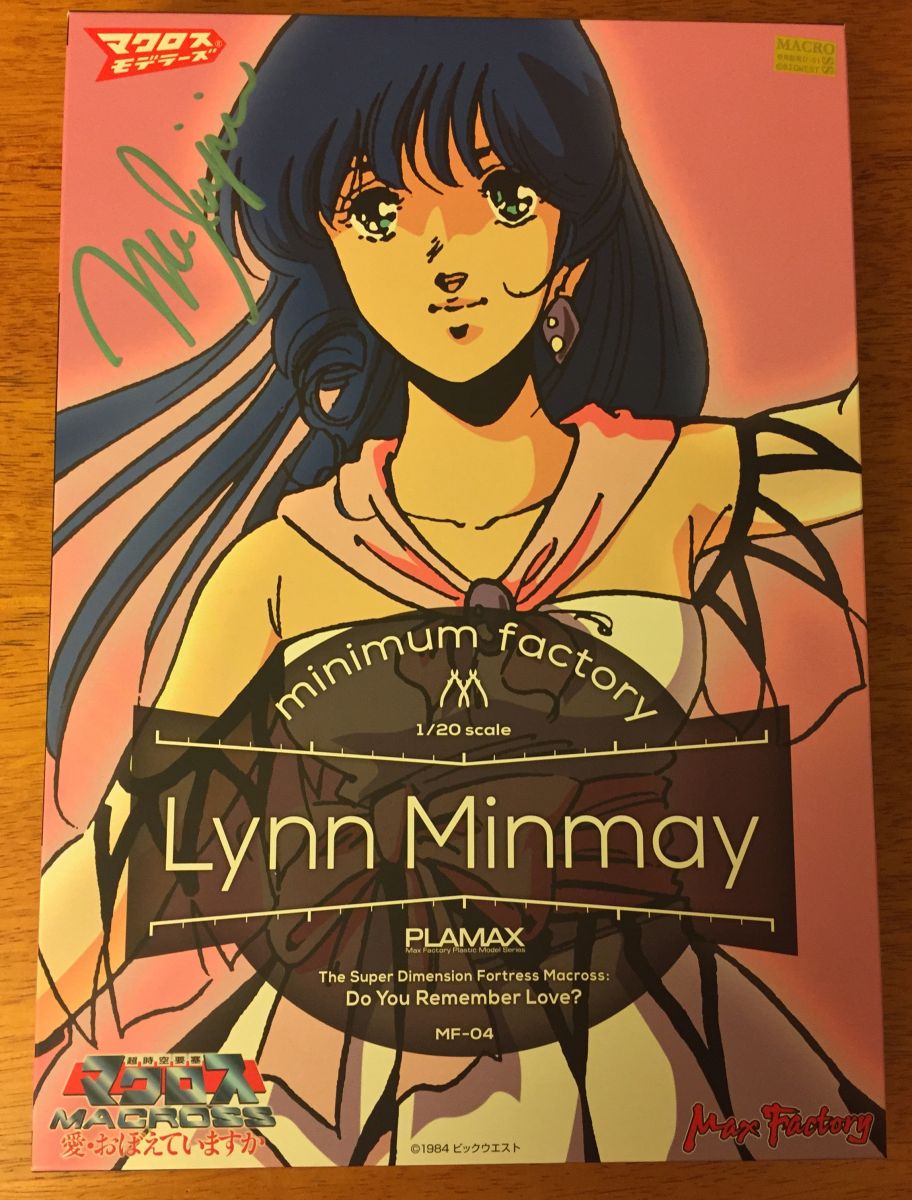

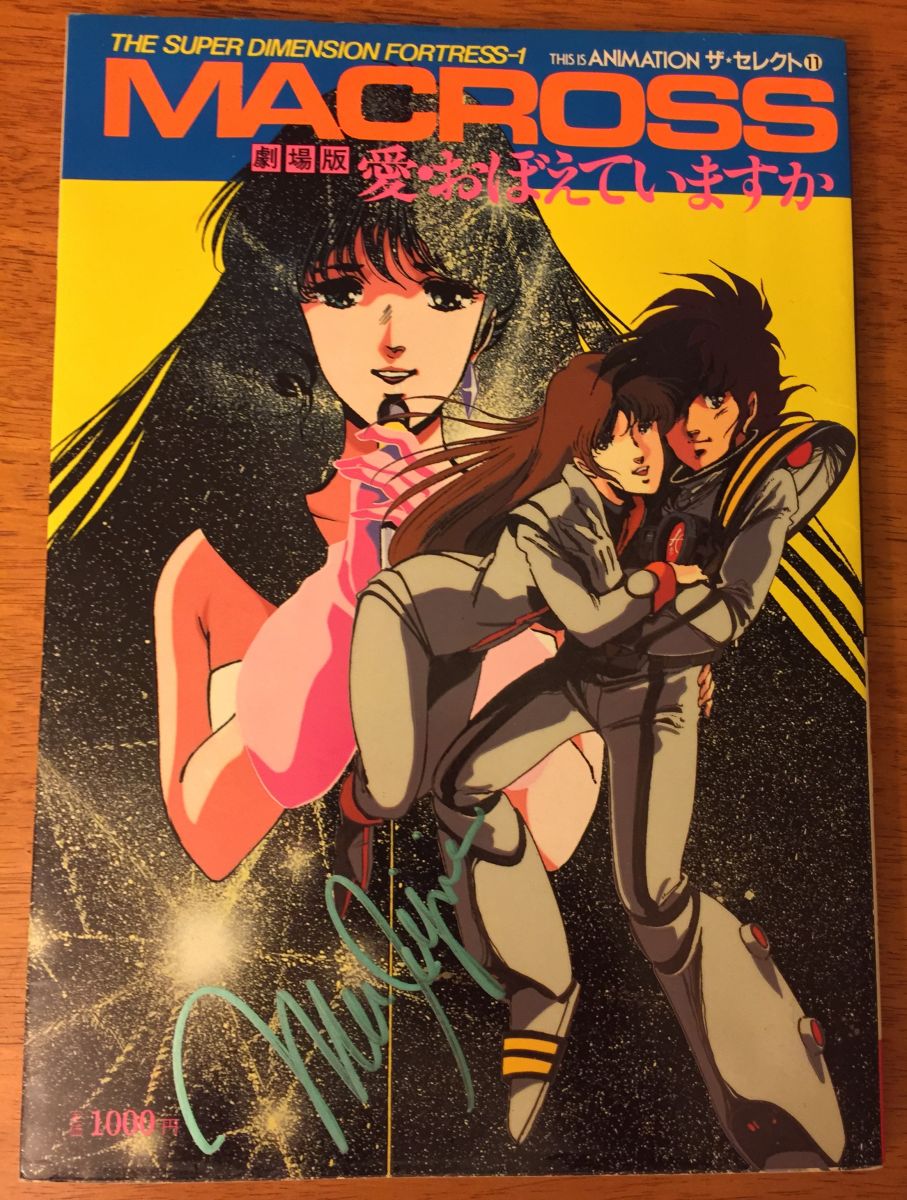

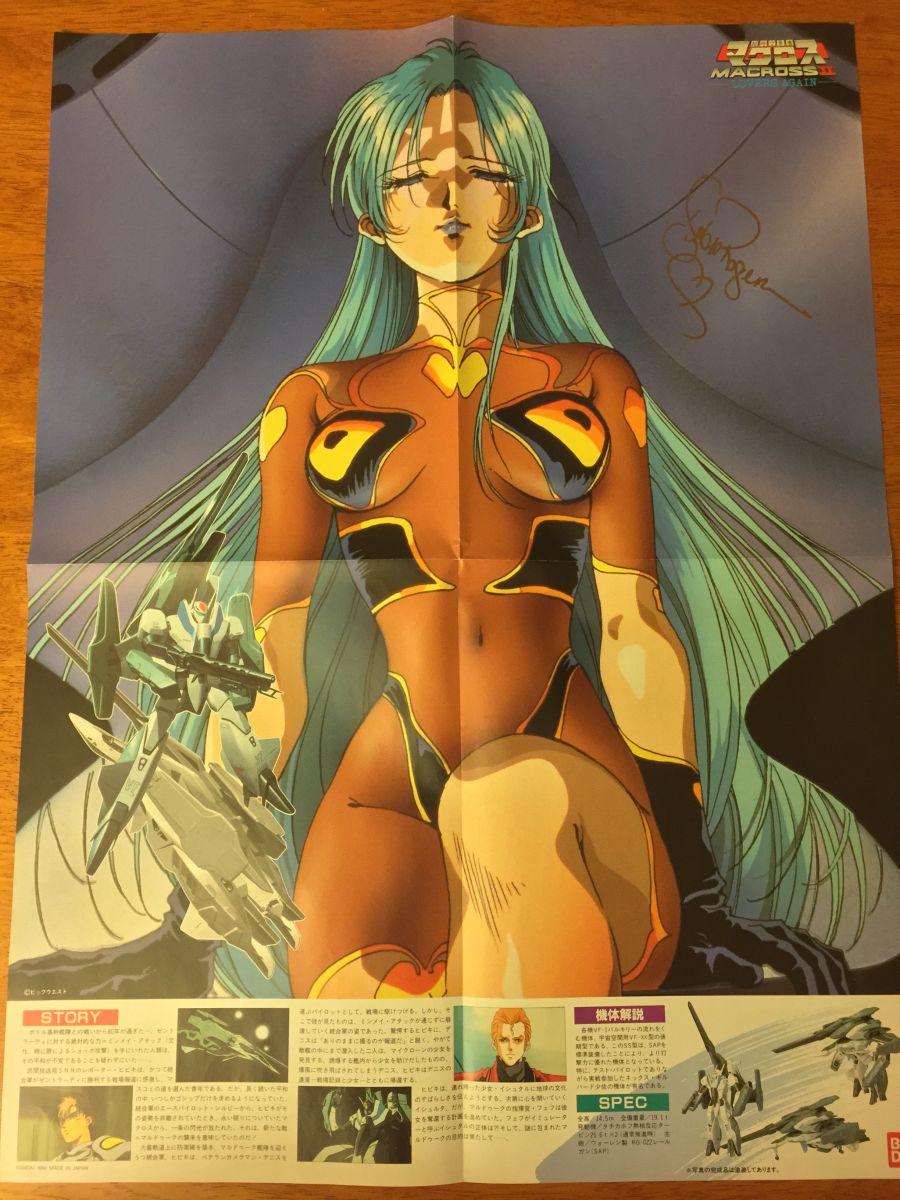
Nice pieces, with or without the autographs!
-
Hi-Metal R
in Toys
review of the VF-1J is up.
http://blog.livedoor.jp/hacchaka/archives/51991228.html#more
This picture is fantastic!
-
I haven't bought a 1/48 in 10 years but they'll never leave my collection
 WP_20161015_16_41_07_Rich.jpg
WP_20161015_16_41_07_Rich.jpg WP_20161015_16_41_14_Rich.jpg
WP_20161015_16_41_14_Rich.jpg WP_20161015_16_41_26_Rich.jpg
WP_20161015_16_41_26_Rich.jpg WP_20161015_16_41_33_Rich.jpg
WP_20161015_16_41_33_Rich.jpgAwesome collection! Need a pair of M&M in there!
-
Speaking of wing capes, is there no way to close them all the way when using the stand adapter on the VF-1s with armor parts?
-
Hi-Metal R
in Toys
Did you try click on those linked accounts ? Your discover card should be on that list .
Yeah, it's on the list but there is nothing to click except a box to either save or cancel the account. I actually just talked to PayPal Customer service and they said the feature no longer exists. They can manually change the currency to Yen but then everything I use the card for will be in Yen untill I call them to change it back.
-
I don't see any hands in the layout of all the parts. Aren't those hands just the stock ones that come on the figure?
-
Hi-Metal R
in Toys
HOW TO CHANGE YOUR CREDITCARD CURRENCY SETTING IN PAYPAL
This is when you are in classic mode
To change your currency default option in Paypal , do the following:
My Account -> Profile -> My Money -> My preapproved payments -> Update -
> See Available Funding Sources (or Set Available Funding Sources) -
> Conversion Options (for card you'd like to change this option)-
> Bill me in the currency listed on the seller's invoice -> Submit
In mobile
Menu > setting icon> Payments tab
Manage pre approve payments >
It's on the right side - click set available funding source >
Click on conversion options next to your credit card .
> Bill me in the currency listed on the seller's invoice -> Submit.
that's it , no more Extra PayPal conversion fee for those that have creditcards that does not charge foreign transaction fee.
There are no "Conversion Options" anywhere for me. When I click "Set Available Funding Sources", I get a list of my linked accounts and no other options except to save or cancel them.
-
Hi-Metal R
in Toys
I posted it a couple of times here and there but PayPal likes to hide it , ill look where it is again once I get off road .
Cool, thanks!
-
Hi-Metal R
in Toys
We need to buy our HMRs! Of course it's related!

-
Hi-Metal R
in Toys
Just add your discover card to your PayPal account . Then go to that discover care setting and change it so it that PayPal will let your creditcard do the currency conversion. your tranaction will be in yens. Then you just need to select that card when you pay with PayPal.
Thanks for the info but...Discover is already linked to my paypal account. I don't see the settings where paypal will allow the credit card do the currency conversion. Whenever I use it, paypal does the conversion and it's paid through my card in US dollars. If you can give a bit more detail where to find these settings, much appreciated!
I'm wondering if anyone has been able to pay NY directly on their website using Discover since it's an option they show.
-
Hi-Metal R
in Toys
Has anyone been able to pay with Discovercard at NY? They give the option but I keep getting errors on payment whenever I use Discover. I wish I could since there are no international fees and they give a better exchange rate than Paypal. Thanks for all the heads up on availability here!
-
Ah, sweet! Collecting Star Wars 6" figures, I've come to the conclusion that the Bandai kits are the best versions and the cheapest. I love building models too but only problem is time. I have several boxes full of unbuilt Star Wars figures already. I should get a Valkyrie someday to try out though.
-












Arcadia 1/60 VF-0S/A Reactive Armor
in Toys
Posted
I don't like dealing with NY but I've never had a problem cancelling with them...given, I've only done it a couple times at most. I agree HLJ is the easiest to deal with but again, money talks. Saving $10-$20+ to get the same item in the end is a no-brainer for me. In all my recent comparisons of shipping prices, NY was actually cheaper but I always choose the cheap SAL with insurance if available.
Anyways, glad this is out of the way and now I'm just hoping for an improved release of the 0A or another huge sale for the 0S like HLJ had.