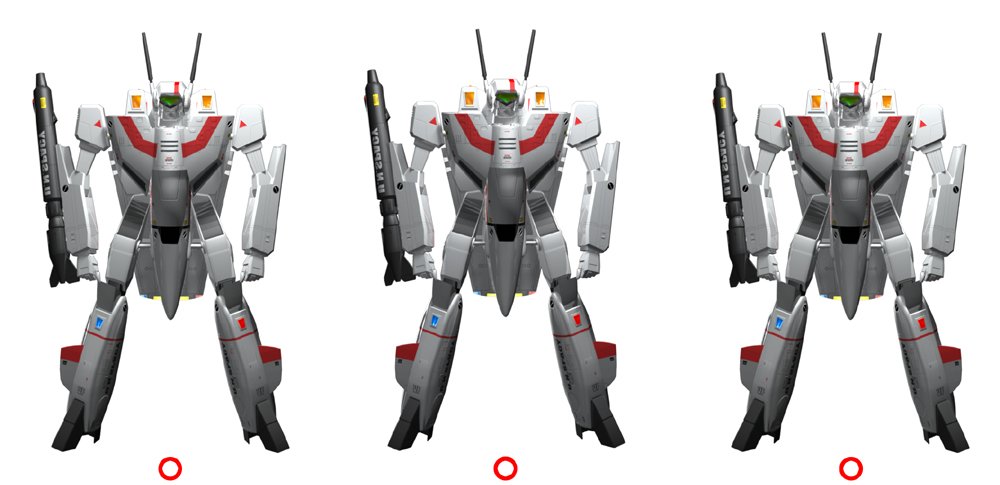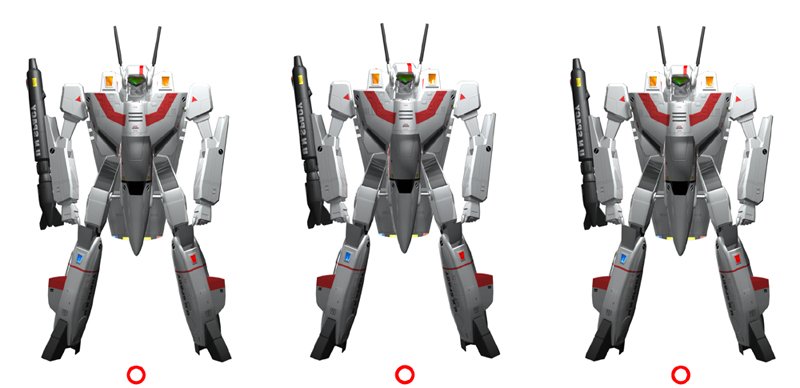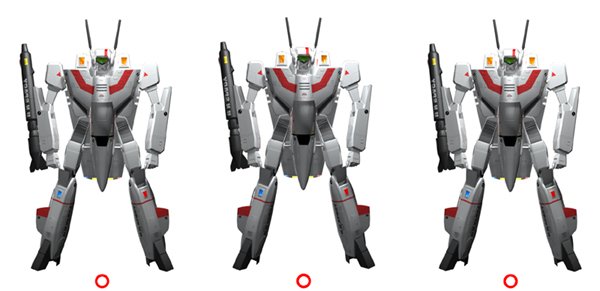-
Posts
900 -
Joined
-
Last visited
Content Type
Profiles
Forums
Events
Gallery
Everything posted by DatterBoy
-
Here's another with a slightly more extreme angle. Check out the reflection on the floor, it's 3D too.
-
You CAD people make amazing stuff... not like my 3D stuff that has collision going on all over the place. :Dat
-
CHRONOCIDAL, That's sweet man! Damn, I love it when we can get technology for free... hahahaha. Can't wait to see the YF-19. ROD: Your turn! Post something! Personally, I'd like to see you do your Q Rau. :Dat
-
-
-
-
Stereoscopic.. is that the right word? Anyhow, This may be the cheapest way to see the models the guys here do in all their 3D glory. Not sure if you all are familiar with the old posters where if you get just the right amount of cross eyedness going on, you can see the 3D image. Well, this is the same concept. OK, for those who want to be able to see the images there are 2 methods: Cross Eyed 1. use the 2 images on the left and not the 1 on the right 2. Sit at least 1.5 - 2ft from your screen 3. With your arm outstretched, place your index finger tip between the 2 red dots 4. Focus on your finger tip and slowly draw away from the screen, notice the 2 dots moving towards each other inthe background 5. Once the 2 dots merge, adjust your newly formed dot so that it is sharp 6. Keep your eye muscle memory and look up.. BAM!!! 3D image. Parallel View 1. Use the 2 images on the right for this 2. Choose whichever images set is sized so that if you put your nose on the screen, each eye is directly staring at a red dot. You should notice that although you are looking at 2 dots, 1 with each eye, it looks like youare looking at just 1 dot, and it should be a bit out of focus 3. Slowly move your head away from the screen maintaining that single dot 4. When you get to the point where the single dot is crystal clear, you're at a good distance to look up and see the 3D image Note: From my expereince, cross eyed gives the best representation with proper 3D depth. Parallel feels as though the depth is exaggerated. However, taht may just apply to this set of images I have done for the first round. How to make a set of images for 3D viewing: - Render 2 camera views of the same shot, each shot should represent the view from the left eye and the view fromthe right eye - This can be accomplished by rendering the first shot (reading this screen would make that the eye on the left), and the rotatin the image slightly clockwise for the second render (this would be the view from the right eye) - Each shot should look almost identical - Combine the 2 images onto a single file, side by side, the first shot on the right and the second on the left for cross eued viewing - For parallel viewing, place the first on the left and the second on the right - for a single file (as I have done) place in this order: second, first, second - For reference dots, place the same image of anything sqaurely in the top or bottom center of each image - keep the images a fair size, since the larger the image on screen, the more extreme a viewers eyes will have to be to merge the images via either method Can't wait to see your stuff! :Dat
-
GAMMERA, you have nothing to be ashamed of, but that is one damn fine valk. I think the texturing really makes it. Matter of fact, I think I'm gonna go for the style Ruak is using on my own for those round things on the legs of the valk. Modelling those round things ain't working for me. Ruak, what ref did you use for that part of the valk? :Dat
-
Yes, it looks great in all modes IMO. The mods I made only impact the arms, really. The real problem in the end is the thickness of the arms which are constrained by the mode changes. What you get in the end is a beefier look in the arms from a fron view, but from the side, they look thin. You can sort of see it in the shot if you look at the shoulder of the arm farther from the cam. If you look at some of my older posts showing Gerwalk and Fighter, those modes still look exactly the same.. well.. maybe not in Gerwalk... :Dat
-
Hey Rod. Still looking great. A tad bit more sharp on the edges than most of your other work but still awesome. It seems to me that folks dig the beefier looking version ont he right. I'll scrap the other and go with that one.
-
Hey Guys. I've got two version of the Battroid now and wanted to get your opinions on them. Specifically, I have remodelled the arms a bit to match mor eof the Hasegawa Battroid model. This basically means thicker pumped arms. It changes the look of the valk quite a bit to me where as the previous version looks more slim and trim, the second looks like a brawler. This in my ever changing attempts to get a valk that looks great in all modes. Just wanted to see what you guys think about the two versions and which looks more "correct" although that is subjective and based on opinion, I still want to see what people generally prefer, without the use of "ANIME Magic". Tell ya one thing, this doesn't look much like a 1/60 or 1/48 anymore... almost like a Frankenstein bastard of a bunch of different things. Thanks!
-
Hey Ruak. Looking good so far. What are your intentions with the animation in regards to length and scope? :Dat
-
I have found, though never really successfully achieved, that these things help: - A floor to make it look like it's in the world - modelling with no real sharp edges, bevel - Use area lights for the soft shadows - use a highlight light for outlining the shadows so they don't get lost in the background - utilize depth of field in lens control when it makes sense My two cents :Dat
-
Chronocidal: Nice work. Very clean. WOZ: You going to do an animation with that thing? Here's a then and now shot like Gammera had. :Dat
-
Thanks alot! But ya know, I've seen AZ build his hands based on these refs but I have to say, I have never seent hese hands this way in either the movie or the TV series. They look so "bumpy" compared to the hands I have seen there... :Dat
-
Hi All, Was wondering if someone would be so kind as to post some references from either the Macross Deisgnworks or the Hasegawa models for the V-1 hands. Lloking to remodel the ones I have now since it was kind of just made up to begin with. I own neither of these so if soneone could share, I would grealty appreciate it. Thanks! :dat
-
On another note, Guys, I don't own the book but I'd like to get some shots o fthe details on the hands. I've been wanting to remodel the hands for osmetime but I seriosuly do not know how they are supposed to look or anything. My fav hands of the past were Brian's before he had to remodel em but that is the look I'm going for. Can you all help me? Maybe even details of the Hasegawa Batt hands would be great. Thanks! :Dat
-
Dude... I soooo hear ya. When i get home tonight I'll do the same and post my old vs my final.. which is more like my 95% to done final. I get much the same feeling between the then as now as you're showing. :Dat
-
Still loving that detail, ROD. :Dat
-
Hey ROD, I'd love to be able to use your pilot, my only problem is that your models tend to get HUGE in size, and quite frankly, my machines can't handle the incredible amount of polys your models put out. Got a low poly version of your pilot for me? Truth be told. I had no real intentions of ever doing a pilot, my focus was on the mech originally, but I realize without one, just won't look right. :Dat
-
Looks good to me! All you need is to give it a bit more of an A Stance and that sucker will be good to go. Doesn't look like it needs much if any work to me. :Dat
-
GAMMERA. Low Poly is an art. That's some damned good work. Show us some transformations anyway. Would love to see how it looks as it stands today. I know what you mean by machine limitations. My model is getting to the point where I can barely work effectively without hiding most of the valk. I'm running it on a 1200 machine. :Dat
-
Is that what we do here? Seriously though Gammera, that low poly valk is so awesome, thinking I wanna do one just so I have something simple to work with. Does it transform? I notice everyone here does fighters most of the time and rarely see other modes. What's the deal? I need a cockpit.. bad... and a pilot for that matter.
-
Do you intend to do it with stickers or decals made by the folks here or are you doing it from scratch? I assume you will be doing the Battroid mode so i can dig up the model sheet I have for the Minmay Guard and that should give you a good idea of what you'd need to paint. If you want it variable, I definitely recommend a YAMATO 1/48 1S. But since 1S is more expensive in general, I recommend you go and find a cheap YAMATO 48, any version, find a super and strike parts pack (cuz the MG is a strike Battroid). You could always do one out of a 1/60 but it's smaller and the details would be hard to get on one I would imagine or at least easier on a 1/48. Good Luck with that! :Dat
-