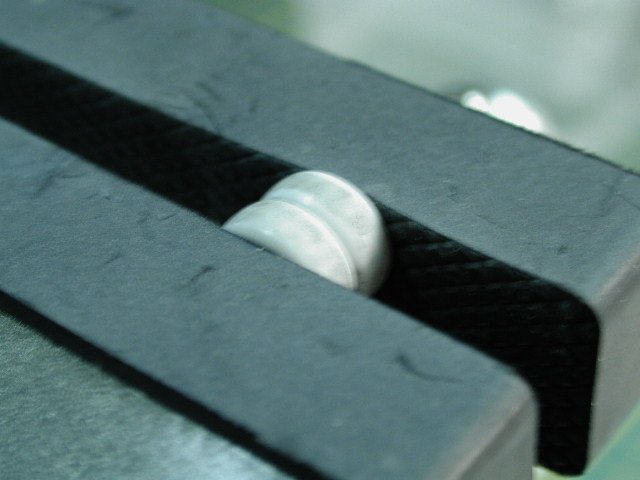-
Posts
4319 -
Joined
-
Last visited
Content Type
Profiles
Forums
Events
Gallery
Everything posted by wm cheng
-
-
Hi all, Thanks for all the input and feedback - it really helped. As promised, the first sunny day, I went out and took some proper photos of my latest bird. I feel as though this is the best yet. Its always nice to look back and see that you're improving. The sun was a bit bright, and some of the weathering is a bit washed out - it looks a bit greyer and darker in real life, but it is essentially a white plane - even though its a really light grey - only the nose cone and flaps are pure white. I hope you guys enjoy it as much as I did sharing and building it.
-
Dear Mods, may I request again to have this topic pinned? I noticed that there weren't really any pinned topics here - and when I update/edit the original posting, it no longer bumps up to the recent list. It would be helpful for me (and others I believe ) if this was pinned. Your help is appreciated. Wm.
-
Ground crew view with the packs on. Let's see... parting tips: don't glue the front pilots tube till the very end (you will snap it off otherwise ), Decal the lower ventral fins (grey & black) at the end, since the plane rests on these fins most of the time - before the gears are glued on - the grey tips will rub off and you need to touch them up. Can't wait for the VF-0D or a low-viz fodder to come out - will do that one with the gears up. Its so much bigger than the VF-1, they look out of scale when placed next to each other - hmm, kind of like a 1/72 next to a 1/100. I'll post some shots of the flight line up soon. I would like to say again a big thank you to Myersjessee for sending me this kit - It was an unexpected surprise and I really appreciate it. Also I am most grateful for David H.'s expertise in aircraft - thanks for all the ideas and reference materials. Also thank you all for following along and providing input and feedback - it really made this model better than I could of done by myself (thanks Shawn & Graham for making this possible). I know... I can hear the music start up... - just 30 more seconds... Hasegawa really out done themselves this time - I think its their most detailed best kit yet. Come on, lets see everyone's VF-0 soon! Hey, any model contests comming up soon Wow, its been a long ride (with working in the middle there) - I'd really appreciate it if someone would edit this thread and turn it into a PDF file for me. Its too bad I lost some of the older threads on the old boards.
-
-
-
-
-
-
-
-
-
-
Hey everybody, finally finished!! Woohoo That's a rather long explaination tetsujin - thanks, but some diagrams or pictures would be more helpful Actually, what would be better is if you can make a few tiny double hinges - I would be glad to buy them off you (seriously though). I think it will be a while before I can graduate to building small canopy hinges - I think metal is the way to go for such a small scale, but I don't have a proper machine shop yet. I am just looking for a double jointed hinge 1/16" wide by 1/8" long - is that so hard?! Thanks for the tips on the wheels, I did sand them down a bit and it looks good (at least I am happy with them). As I feared, the sanded down surface isn't perfectly flat, but close enough. I don't tend to use the melting method on jet aircraft, like David has said before, the low PSI tires may bulge on older WWII prop aircraft (that may land on fields), but newer jets are high PSI tires and do not bulge appreciably when the plane sits on them. They do flatten out a bit though - see how you guys like my interpretation of it on the VF-0. Here's a series of shot I took on the work bench for now to close off this thread. I will post better pictures to the Model thread (higher traffic ) as before when I get a nice sunny day around here.
-
Here's a closeup shot. I ended up needing to build a "prop" to hold the canopy up in position. Luckily there was so much "gak" in behind the pilots seat that I could just jam a piece of wrapped wire (you know those twisties that hold a toy in its packaging) and it stays wedged in. I stripped the top portion of the wire, so it looked like an hydraulic actuator. It looks kind of cool, but I'd need a tweezer to remove it whenever I decide to have the canopy down. Man, I must work in a really dusty environment (my basement) - I am starting to notice a few little tiny fibres or dust that got trapped under my clear-coats (current count is 3 small fibres about 1/16-1/8" long). Luckily its not in the obvious places. Better not look too closely I hate it when I am almost finished, when I start to really inspect the hell out of it - and you start noticing little flaws.
-
Okay, here's a shot with the canopy open. Just ignore the first part of this thread about making those damned canopy hinge - ahh, it just doesn't really work. The metal pin just doesn't have enough of a contact area to the canopy so the joint is just too delicate to take any serious force. As a result, the two pressure plates hidden behind the cockpit bulkhead needs to be pried apart so that it doesn't exert too much pressure on the metal rod to cause it to snap off the canopy. But since there is little or no pressure, the canopy doesn't stay up on its own. It looks like you should just decide early on whether to build this bird with the canopy up or down (Man I hate this!!) If anyone knows of any way around this - I'd really like to know. Does anyone make any really small hinges. This and doing the plane with the gears up or down is always a problem for me every time I approach a model!
-
The canopy is done! I'd suggest not using any MicroSET or SOL or any decal setting solution - and getting the entire area really wet - since you need a fair bit of play time to get these intricate shapes into place. Luckily for us and thanks to Hasegawa - they fit perfectly. I'd wish they do it for all their kits - I've been spoiled - I've never been very good at painting these canopy frames. The way they broke down the pieces is perfect - otherwise it would be too difficult to get one big piece to lie down properly. I just can't get over how happy I am with these canopy decals.
-
Argh, my brush painting skills suck! The black on the tires didn't turn out as smooth as I thought it would - so I stripped it and plan on redoing it. While its naked again, I thought I'd try my hand at flattening the bottom of the tires. My biggest worry before is that the flattened bottoms won't sit perfectly to the ground. I don't think that running the entire model on a flat piece of sandpaper with the wheels on will do it either, since I think the landing gear struts will just snap off due to the lateral shear forces. The best way I can think of is to sand the tires while they are off (pictured here in my vise), with a hard/rigid sanding block (to get it perfectly flat) then put the tires on and rotate them to land flat once they are on the gears. This assumes the rear tires don't have much of a camber (unlike F-16s). If there's a better way to do this than I would really like to know. And of course - re-paint
-
-
I dipped the canopies in future floor polish and let it dried. I then painted the edges and inside rim in flat black. Since I was going to display this bird with the canopy up sometimes, its pretty important to paint the interior flat black, only the exterior frame is provided in decals. Which would be one of my last steps tomorrow - along with glueing that lower pilots tube back on (arggh )
-
I also hand painted the lighted areas silver first, then after that was dried, I painted over that with clear red - the silver makes it reflect better.
-
Here's the shot done with the flat black paint. Once its dried, I rub it a bit with my fingers to get some of my natural oils on it, it gives the flat black a bit of a sheen that really looks like rubber - plus it blends where the marker and flat black separates - the marker is a bit glosser.
-
Everyone always ask how to paint the tires with a good separation between the hub and rubber. Well, a lot depends on the molding of the kit and whether they molded a strong line separating the hub and rubber. I usually paint the hub first, and do a light grey oil wash to pick out the details. Then I use a black gundam marker and trace the line separating the hub and rubber - usually if the seam is deep enough, the pen (or you can use a Micron 005 pegment fineliner) tip just falls into the groove. Now when you paint the flat black, you don't have to paint right up to the hub, just paint up to the black. All the blacks blend together anyways.
-
Okay the wheels. I needed to give the edges of the wheels a good sanding, there is a seam running right down the tire portion of all of them.
-
Funny, when I removed the brake, there was all this dust and debris that had blown in through the holes. I had to give that area a good scrub with an old toothbrush before I glued the actuators in. I just love that Tamiya marker on the bare metal portion of the actuators, I just wished it came in paint form.