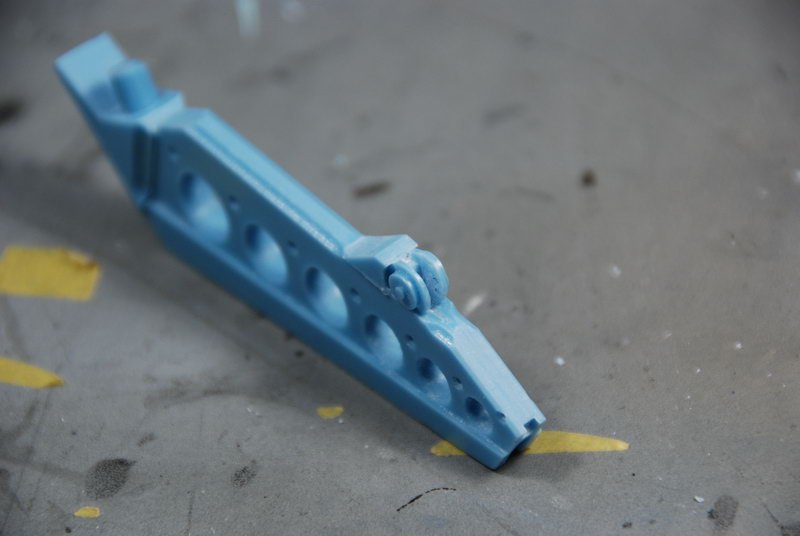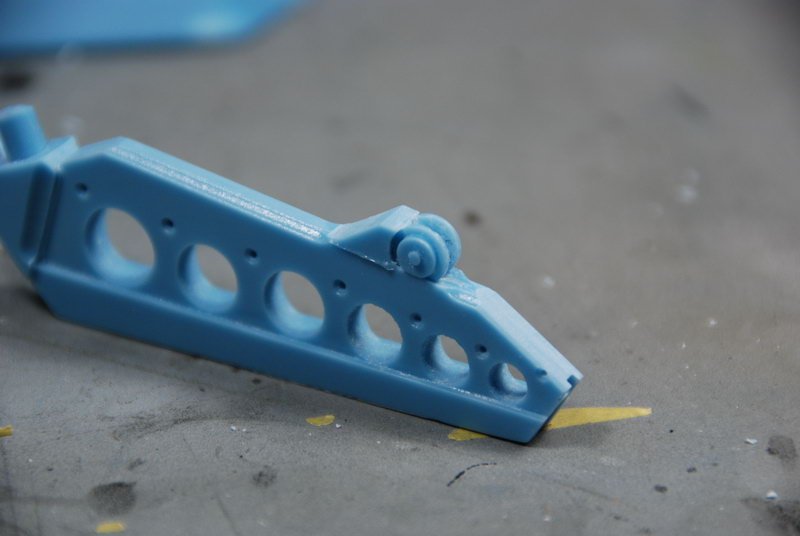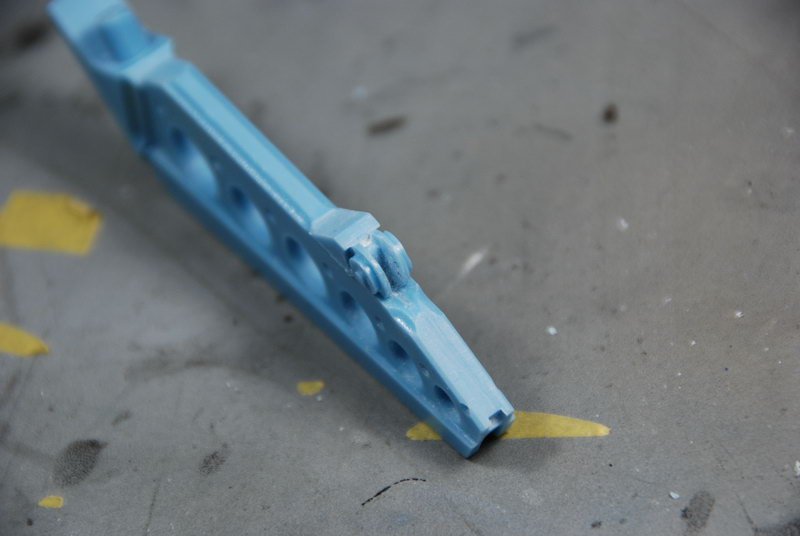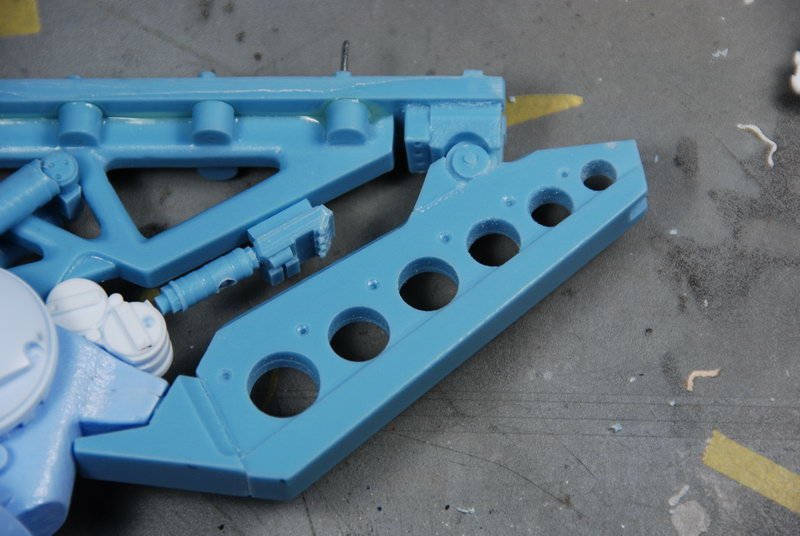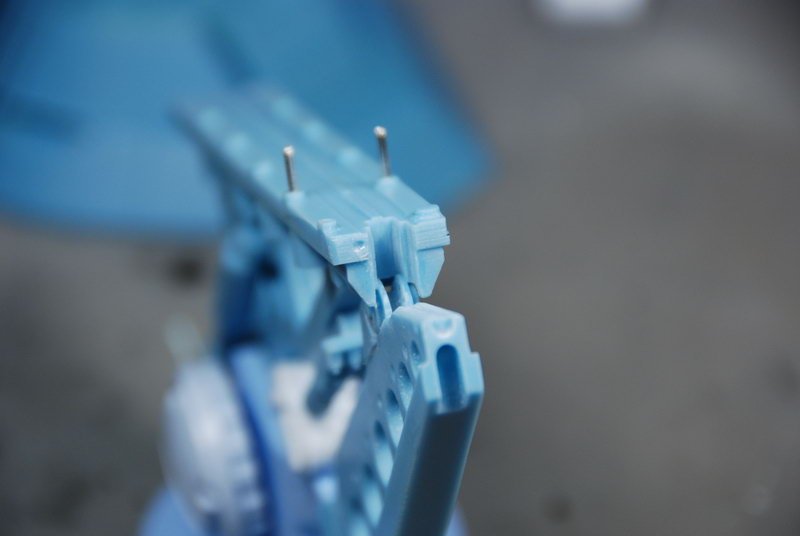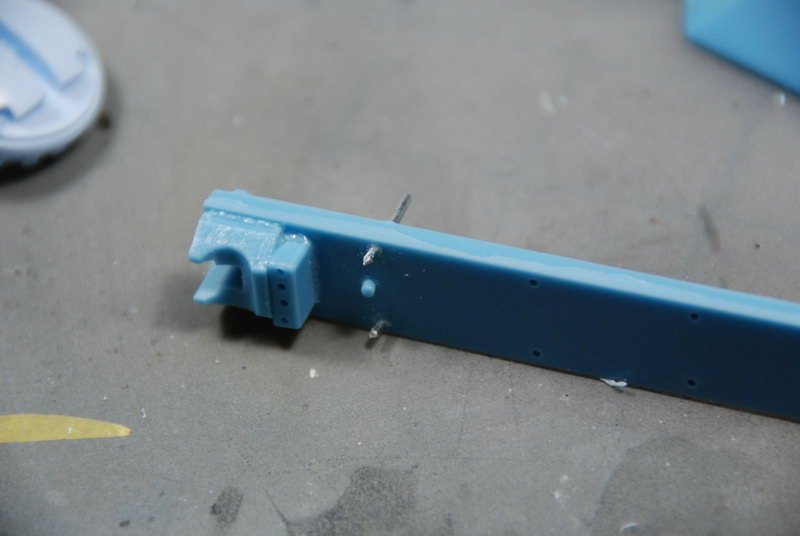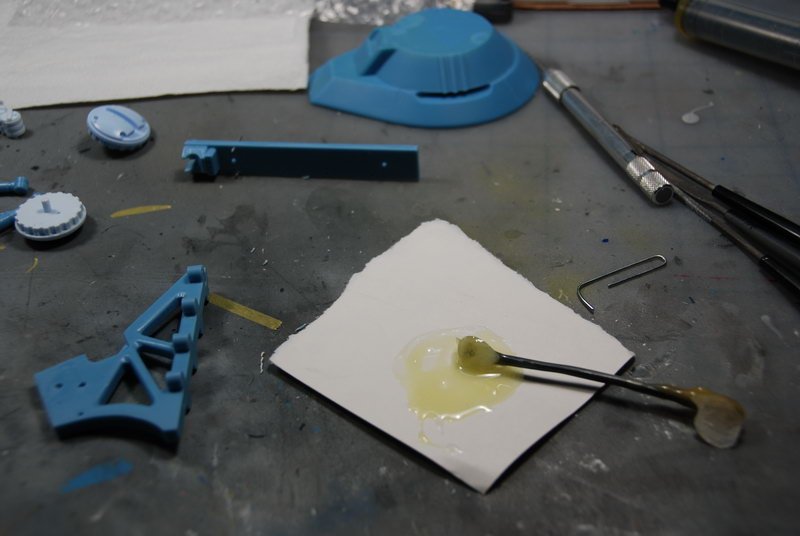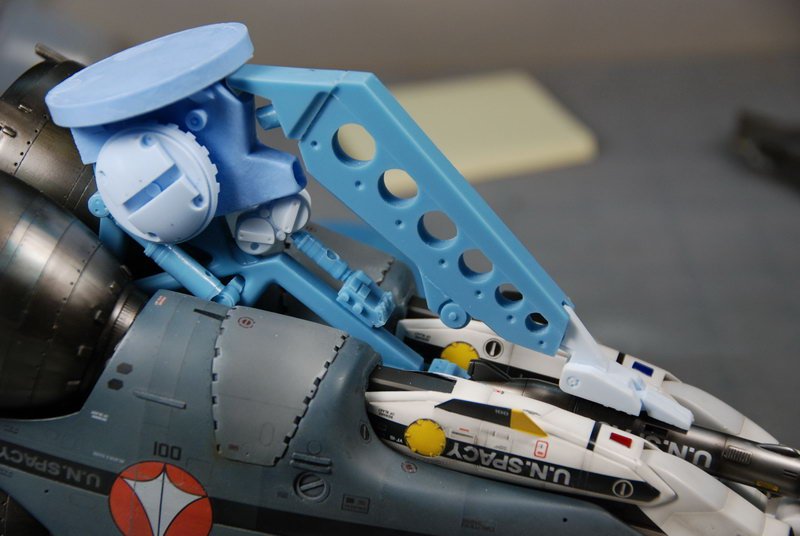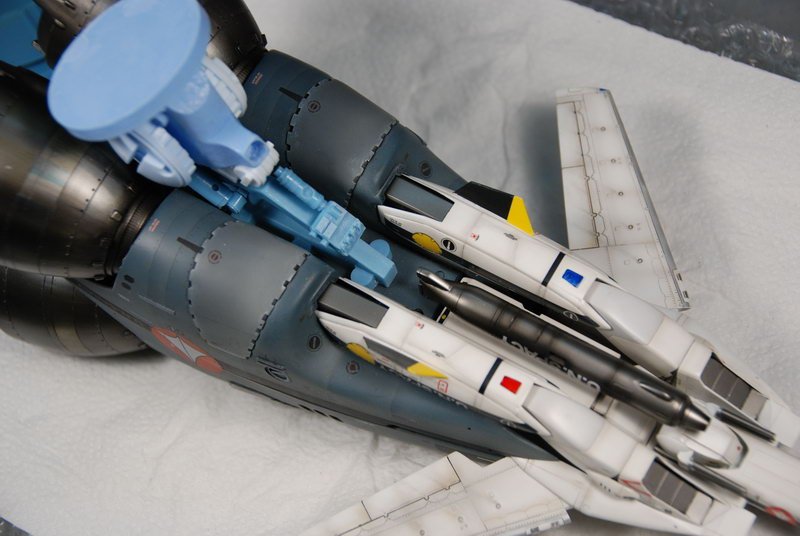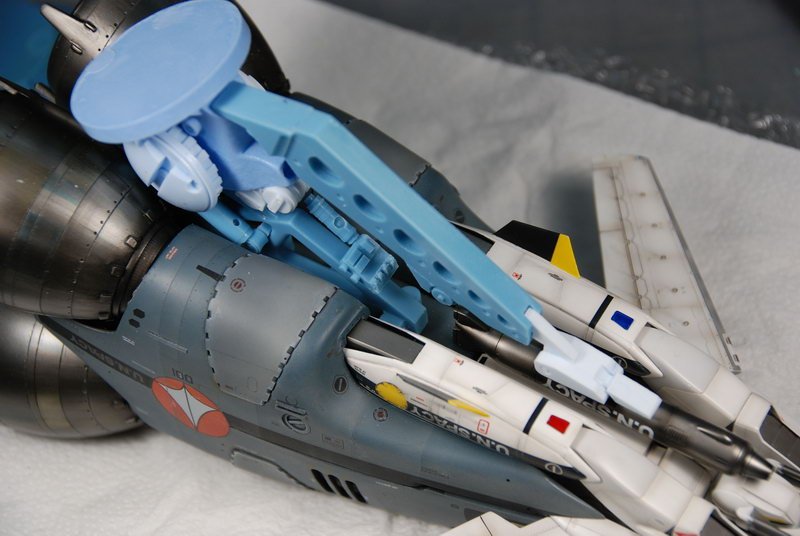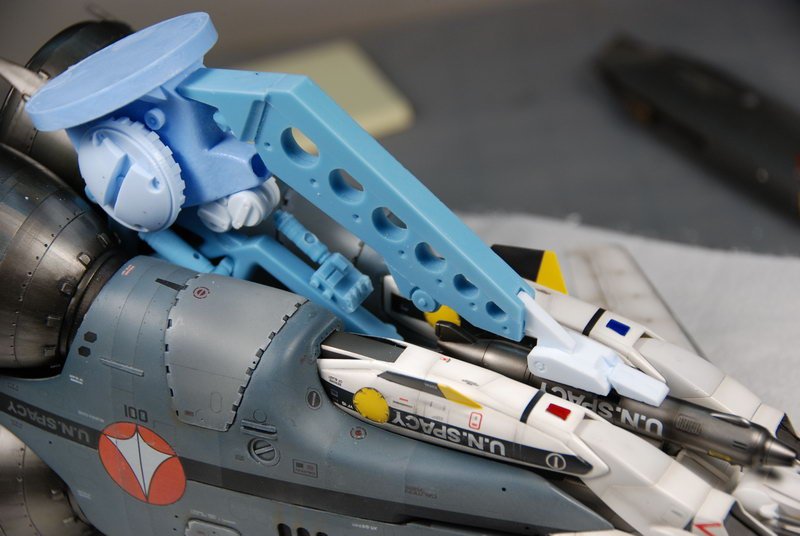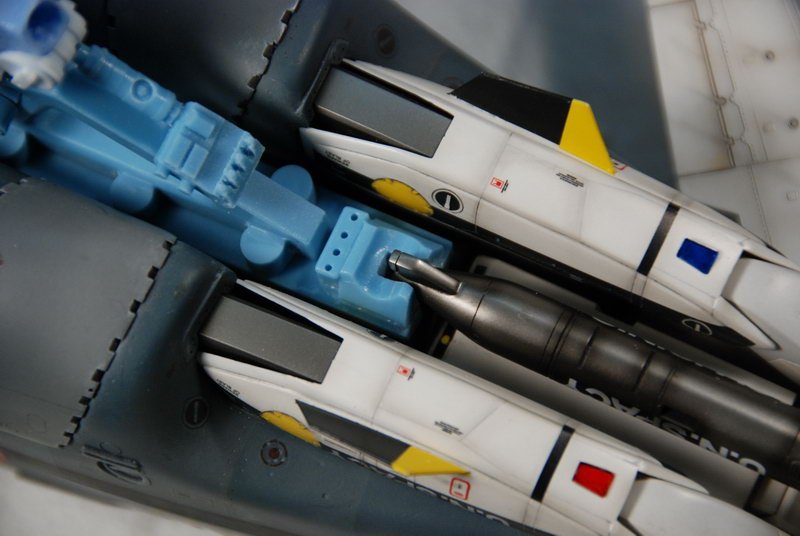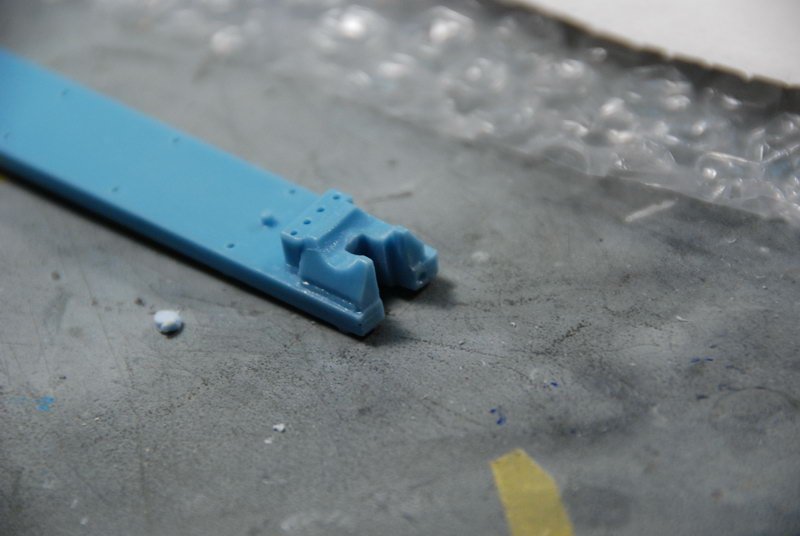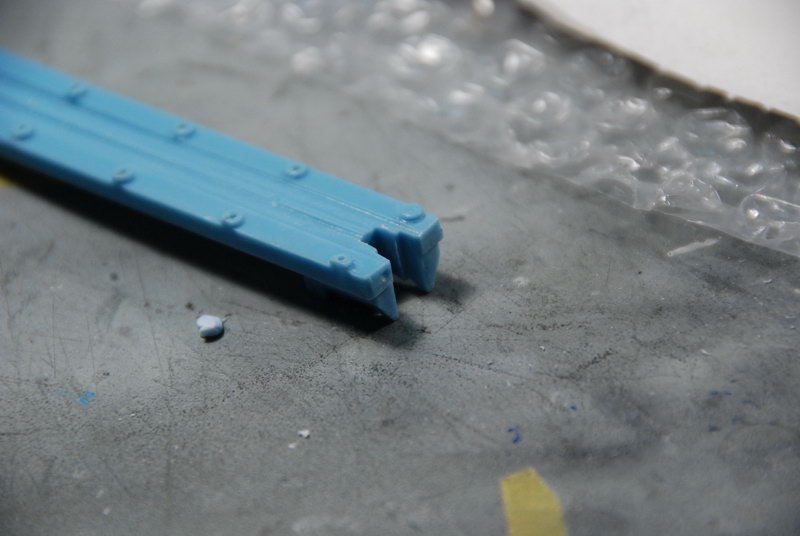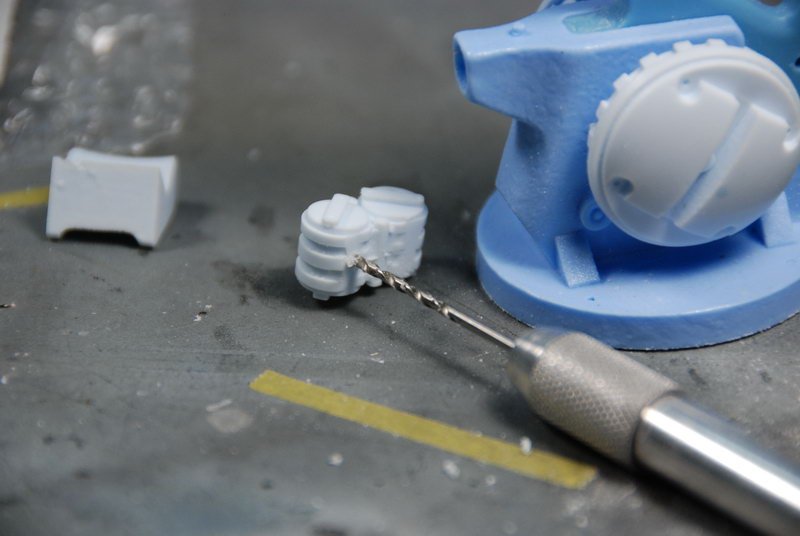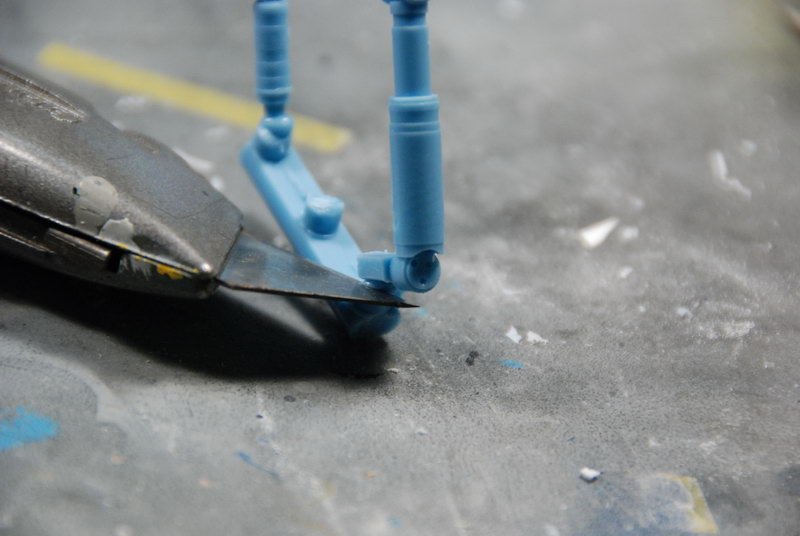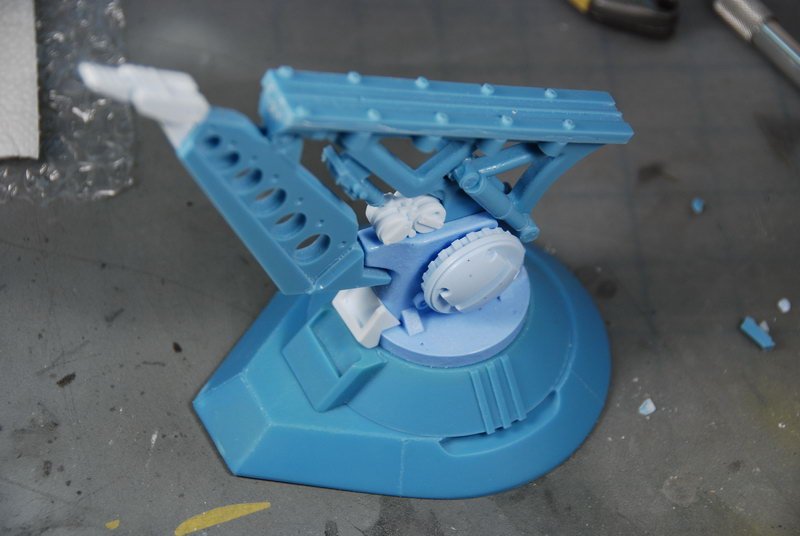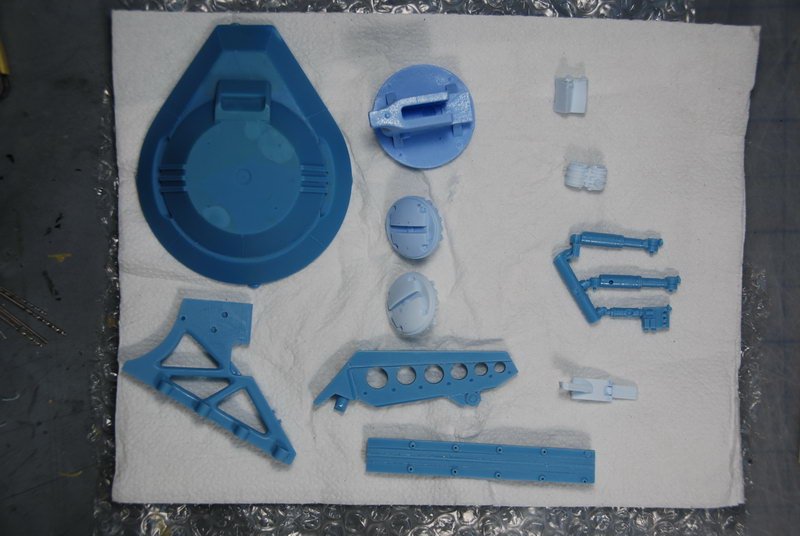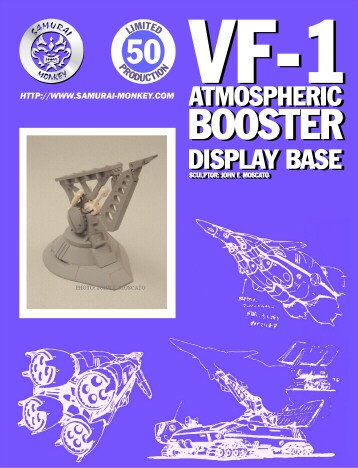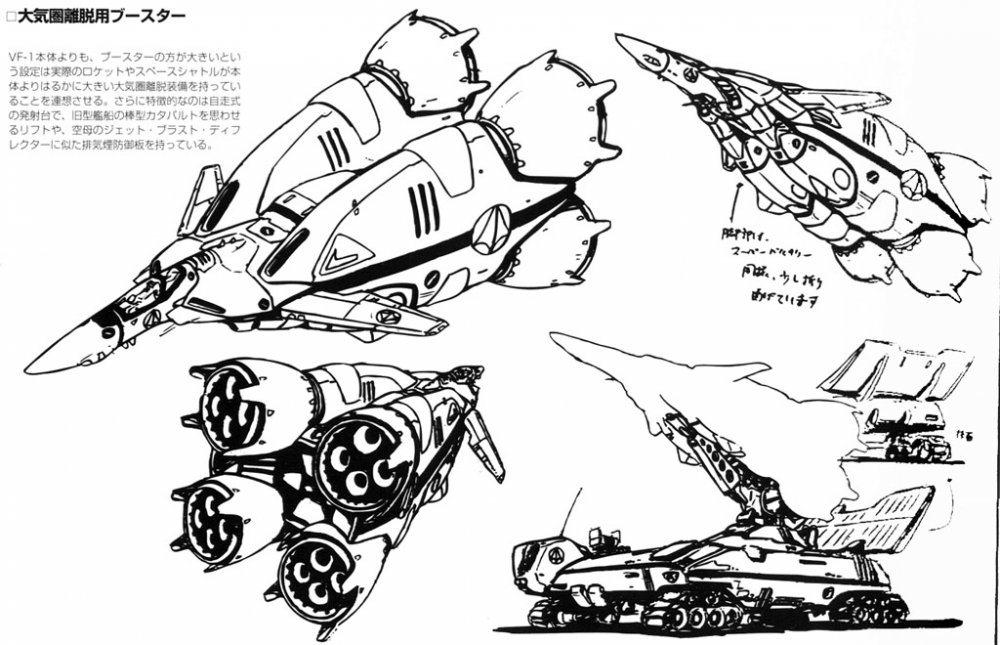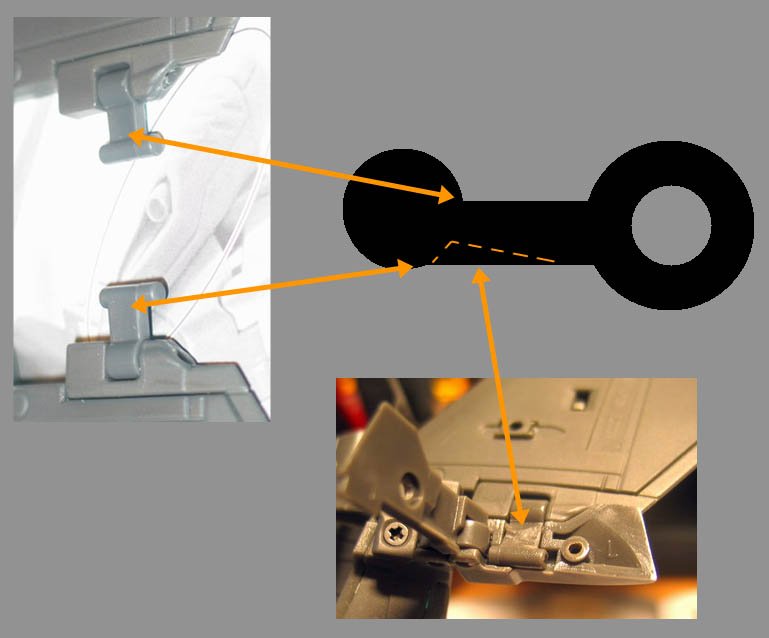-
Posts
4305 -
Joined
-
Last visited
Content Type
Profiles
Forums
Events
Gallery
Everything posted by wm cheng
-
After sleeping on it for a few days... (I guess the advantage of not having a solid stretch of time to work on this) - I thought up a much simpler solution to the forward arm being located to hold the gunpod. Instead of setting the entire arm "down" a bit to allow for the added depth to the Valkyrie due to the gunpod now, why not just take some material away from the forward arm and notch the "hinge-like thingy" to allow the gunpod fin to slip inside of it. This allows the forward arm to sit in its originally designed location (much closer to lineart) and allows another glue attachment point to secure this arm in place. So after numerous test fittings, I measured and measured again and started to sand away the material I thought was in the way of the gunpod. Its just a trial and error process - you keep taking a little away a bit at a time until you get there... its always better to take too little away then have to build it back up again... So of course the end tip grapply thingy also has to be modified, its pretty easy, just take a bit of the hinge part off.
-
Even though its a nice snug fit with the gunpod locking into the main rail's little notch, I don't want that as the sole means of support for the Valkyrie with Boosters (its quite a big chunk of resin in the end and very bottom heavy). So will attempt to pin it. I realize that the kit provides for some very nice brass screws with hex ends to attach the main rails to the structure, but I found that the structure didn't quite exactly line up with the main rail circular nubs - plus having a screw through at so many attachment points (X10) would probably permanently attach my Valk & Booster to the rails. If any of the corresponding holes in the Booster was just a little bit off, then it would bind with the launch rails. So I just opted for only two pins at the top - combined with the notch for the gunpod tail and the weight of the Booster itself, I think its pretty safe for the two pins to hold up the Valk with Booster. Plus it so much easier to line up just two corresponding holes and makes it easily detachable so I can zoom it around the room! I used a pinvise to drill the holes in the main rail first and used a thick paperclip (usually what I pin resin kits with, unless its real heavy duty, then I cut a piece of coat-hanger wire for that). Once they were located, I then pressed it with the launch rail against the underside of the Booster, the sharp pins digs into the resin and scratches my paint job locating them. As you can see, they locate themselves quite well right in the centre of the circular divits at one end (they start to go off a little towards the rear of the Booster - could be resin shrinkage). Then I use the same pinvise and drill into the resin Atmospheric Booster for the corresponding holes. Of course I also drilled through to the structure part so the pin ties all three parts together, the structure, the main rail and the booster (which will be detachable). I use 5min Epoxy for the actual attachment - I always use 5min epoxy for anything that requires strength. Once the rail is attached, I glue this entire assembly to the main support again via 5min epoxy. The captain has engineered an ingenious way of pining everything through each other at this critical connection - but I chose to just use a strong glue and I'll re=drill through if necessary, its a bit easier in terms of lining everything up and the resin will break before the 5min epoxy gives (as long as you rough up the mating surfaces first and make sure that it was washed thoroughly so there is no remaining release agents).
-
Unfortunately the main rail cylindrical nubs didn't line up perfectly with the circular divits provided in the underside of the Booster. I thought it would click in like lego. But with the notch cut out of the main rail section - it seats the rear of the gunpod quite well and allows me to have the entire assembly turned right-side-up and see the launchrail/stand support the Valk with Booster! Now what concerns me is the forward arm with the holes in it. It needs to be dropped so that the little end grappling unit looks like its holding onto the gunpod instead of seating hard up against the Valkryie itself. However, it seems a little separated from the main launch rail unit (I'll address this later...) - I could always "gak" it up to close up the gap.
-
Hey HWR MKII - did you get and build the LV? I'd love to see it - did I miss a build up or photos here? Ok, back to the problem at hand. One tragic flaw, I built my Valk with the gunpod in place! I didn't realize, but the launch rail is made to hold the Valk without a gunpod in place. In fact (now that I look closely at the lineart) they were right... the Valks attached to the Atmospheric Boosters have no gunpods - ARGH! I can't really send my Valk up naked... so I decided to see what I can do to modify the launch rails to accept a Valk with the gunpod attached. You can see that essentially the main rail ends at where the underside of the Booster ends and connects to the rear of the folded arms in the Valk. Its not too bad... I could go without the main rail, and just use the structure and attach it that way - but I'd like to use everything the Captain has sculpted. So I decided to just notch back the main rail to accept the tail piece of the gun pod - not a lot of material that needs to be removed in the end.
-
Fantastic work!! Don't rush it... so what if you don't make it for the competition - at least its gotten you off your butt and started on this amazing bird. Looking great so far, have fun with it - I'll definitely be watching with great interest. I've always love this design - I just wish the nose was less needle-like and more like the Hasegawa VF-1's with that characteristic droop. I wish Hasegawa would make this kit! But its looking like your model is giving them a run for their money! Keep up the great work! Wm
-
Another tool that's very useful is a Pin Vise, basically a small drill bit on the end of what looks like an exacto blade handle. You twist it in your fingers to drill very tiny and precise holes. I'm just drilling out some extra resin for the pin of the stand to seat into. Make sure when you cut parts off sprue, that you leave a good chunk of resin still bonded to the part, you can file and sand it down to the actual part later, but resin is more brittle than styrene, so if you cut/trim too close to the part, you risk snapping or cracking a piece of the part away (and its a little more difficult to fill resin parts then with styrene). Of course, you dry fit all the parts so you get an understanding of where work has to go into clean-up (which there is very little on this kit) and how all the various pieces relate to each other so you can devise a painting plan - so you won't necessarily follow the order of the provided instructions explicitly because it may be easier to paint certain pieces separately and assemble them only after painting.
-
It would be really helpful to have a bunch of jeweller's files - they are pretty cheap, I just buy the cheapo made in China ones, you usually get about a dozen in a pack for $8 and they come in various profiles. Cheap is fine since you're only ever filing down plastics or resin so they don't wear down. But look for ones that have a variety of sections like flat, rectangles, flat with curved face, circular and the like, its really helpful when cutting openings or filing down excess pour stubs. I've spent the next little while filing down the extra resin stubs where the resin was poured into the molds. Its a good idea to wear a breathing mask, since the file does produce really fine resin particles and I don't think its too healthy to breathe this stuff in. Its a good idea to get rid of all the seam lines you can find now too.
-
Hi all, Been really busy couple of months... finally my lovely daughter is growing up and in daycare now (man how time flys!) and there are the occassional few hours in the night when I'm just merely tired and not drop dead exhausted Any new father knows what I'm talking about. Without this launch rail stand, my Atmospheric Booster has nothing to rest upon (thats dangerous since whatever you model sits on for a long time has the chance of the paint wearing off or worst, getting stuck to that surface and flaking off when you go to pick up the model - believe me I have it from personal experience that its something you don't want to happen to you). This thread will just deal with the amazing launch rail kit that the Captain has mastered for us - for the Vf-1S and the Atmospheric Booster, please refer to my earlier thread here: http://www.macrossworld.com/mwf/index.php?showtopic=11976 I just couldn't afford the Captain's Launch vehicle (which by the way I would always gladly accept donations!! ) - does anyone here have it? Does anyone have pictures of it built? I'd love to see it finished. Anyways... on to this launch rail kit (it may be slow going since I can only sporadically find time here and there). I started the kit back in August, so I can back date the entries. First off is to lay out all the parts and check them against the provided instructions to make sure that all the pieces are there. The molding is extremely crisp and of high quality. I spent the next hour basically scrubbing all the pieces under a tap with a old toothbrush and comet to make sure that all the release agents are cleaned off the resin. This is always an essential task for any resin kit - if there is any release agents present or left, when it comes time to painting, the paint will often bead up into little bubbles or worst yet, adhere to the thin coat of film (release agent) and then flake off when the release agent gets rubbed off. So a patience and a lot of scrubbing now saves a lot of headaches later on. I've tried all sorts of soaps, and "rub-free" cleansers that claim that you can soak it overnight and it dissolves the release agents automatically - none of that works as well as just comet and elbow grease! I've laid it out onto a paper towel to allow to dry overnight.
-
Did Graham do his official review and transformation process and I missed it somewhere?
-
Hi guys, It just arrived an hour ago!! and wanted to contribute my first impressions... To my fellow Canadians, who may appreciate a timeline from HLJ to Toronto and pricing info. I ordered it on Aug 31 online (from HLJ, I know its not the cheapest, but its in the ballpark and if there are any replacement parts officially issued by Yamato for any acknowledged flaws, then its a lot easier to get them sent to me by HLJ if I bought from them in the first place.), received order confirmation Sep 02, received shipping confirmation Sep 09 (which they also charged my credit card then) and finally today, Sep 13 (four days after shipping) it arrived at my door! Total of 13 days from online click to arrive at my doorstep - pretty good I think! Now the bad part... it cost 4,700yens for EMS shipping and I was charged GST and PST plus a handling fee of $8 for a total of $35.93cdn by customs & duty for a package that apparently had no duty nor excise tax by Canada Post. So that brings the grand total of just under $300 Canadian for this toy to arrive in my hands. Anyone know of a local shop in town that can do it substantially cheaper, please let me know - as far as I know, no local shop in town has it yet either. Ok, that out of the way... first impressions when I held the box in my hand: hmmm... the HLJ carton seems small and feels light for this toy - everyone says its huge?! The HLJ carton is exactly the same size but a little thicker - so some of the corner dings transferred through the carton onto the Yamato box unfortunately (for those who care about pristine boxes). From all the reviews here, I was expecting a slightly larger and heavier box but its exactly the same size box and just as light - I guess the plane is packed tighter. Loved the paint finish - love the two tone black scheme and all the tempo printing. Unfortunately, I do have the two right hinge problem and suffer from floppy wings. I wasn't a fan of the design of this bird initially, and only decided to purchase this after seeing Swoosh's great photos and review, but seeing it and holding the plane in person is quite different than the pictures and its much better in 3D than I ever thought (definitely worth it - even with the minor wing problems). It seems quite solid in plane mode (with exception to the wings which I'll fix) but boy the transformation is really intimidating - this is not a kid's toy. I'm awaiting Graham's step by step transformation guide before attempting mine. Basically, it took an hour of my time just opening the toy and inspecting and playing with delight before I could force myself back to work. These new generation of transforming toys may be a little too complicated to be practical - they feel a little over engineered to be a toy - they are definitely something that are played with in a certain mode and displayed (they are beautiful, either as a design faithfully reproduced in 3D, or a miniaturized engineering marvel) occasionally transformed, but not a durable kid's toy (but that's not their market). The included display stand is definitely a bonus (it was actually the deal-breaker, I'm a sucker for displays) - simple but effective. That's it for now... hope everyone will enjoy theirs as much as I will in the following weeks. p.s. now anyone with an extra set of 1/72 Flanker stencil/data decals lying about?! hehe
-
Thanks for the excellent tip dojumpjump! What is the Yamato Wing Fixer? Did they issue an official fix?
-
I for one is very grateful to see this built - thanks for posting cool8or! Yes, its not a great kit by todays standards, but it is anime accurate as far as the older ARII or Imai kits and to the lineart - I think you did a great job with what you had. We can all thank Hasegawa for finally raising the bar on Macross kits! It seems like everybody buys up these kits but nobody builds them! or at least post pics of any of them built! I love seeing them whenever they get built!!
-
Oh!, maybe I have it wrong then... This is what I understood as the problem and solution in the photos that were posted. Could you correct me please? It seems that the hinges have a flat side and a recessed side at the smaller plastic pivot side (yeah, I don't know what its called either) which determines whether they are right or left. In the second photo, it seems as though a bit of this plastic is hacked off to make it appear like the other side's recess - at least this is what I understood from the photos. Hmm, it this guy in HK and Swoosh both have this hinge problem, then we are 2 for 2 so far - anyone else?
-
Thanks Swoosh! Awesome pictures! I never really liked this mech, too gangly for my taste, but having seen your pictures - I just have to break down and get one (the same went for the VF-0A+Ghost, I wasn't getting one until I saw the pictures here! argh!) Yamato should pay royalities I really appreciate you posting them, thanks. That fix you guys illustrated is very helpful - but if I understand it correctly, aren't you shaving off some of the plastic holding the thicker hinge pin? If so, aren't you reducing the thickness of the plastic holding the wing on, in essence weakening the joint further? Lastly, does Swoosh's toy also have the 2 right hinge? Does everyone who have their SV-51s have only a right hinge or is this just an isolated incident. Graham, did they just design one hinge thinking that it would work for both sides or is this just a case of a careless assembly worker on a Friday? Could we get a informal poll here of everyone who has one of these beauties to check in please? Thanks, p.s. I love the dark colours and the two-tone grey/blacks! - despite its shape, its a remarkable feat of toy engineering! p.p.s Anybody trying to pick this baby up locally at a shop in Toronto, Canada? Any suggestions? or go with HLJ?
-

High Definition Media & Technology Thread
wm cheng replied to JsARCLIGHT's topic in Hall Of The Super Topics
Why can't we just all band together and not buy anything at all, until the format wars are over. Its not like its food or essentials, we've been pretty happy with SD for the last few years, I bet if this happens, they'd wake up pretty darn quick! Ultimately, its us who buys the stuff even with this dual format stupidity that fuels this war (I have both a Beta & Laserdisc player in my basement! - but I've learnt my lesson, I'm not getting anything else until they settle this!) -

VF-1S Strike Battroid Valkyrie step-by-step
wm cheng replied to DrunkenMaster2's topic in The Workshop!
Looking good DM2!! Just a hint, maybe next time you could vary your oil wash so that its not all black, have some lighter greys for the panels and revits that don't get accessed a lot, and save the black for the moveable surfaces such as slats, flaps, ankle circles or vents (this makes them stand out more) while knocking back some of the other surface details so it gives depth. -

High Definition Media & Technology Thread
wm cheng replied to JsARCLIGHT's topic in Hall Of The Super Topics
Hi all, Just wanted to add my 2 cents to the HDTV end of things. I went shopping with my father-in-law last week for an HDTV and did a lot of research and comparison viewing. I don't understand why LCD is so popular? - the Plasmas just blows them away in every way. All this talk of 120hz overscanning to resolve fast moving images... on Plasmas, the fast moving images displays perfectly well, no tearing or anything unlike LCDs which really appears to visually "pixelate" or break up the resolution when objects move fast or even a moderate pan. The plasmas displayed amazing gradients with no or very little contouring visible to the naked eye. I found the images so much more natural instead of the overly vivid look of LCDs (yes even after fiddling them off of torch mode). Some of the LCDs looked smooth, but then upon closer examination, its like they put a smooth filter over eveyone's faces?! Funny, my father-in-law is no techie, but he immediately saw the difference between Plasma and LCD, all the while the salepeople were trying to get us to buy LCD? Why is everyone so in love with LCD? I was all set on getting a LCD (thinking that it must be the better technology, everyone is going towards it, Sony doesn't even make Plasmas anymore) HDTV this holiday season until I saw the Plasmas, now I'm totally sold on them - the picture quality is just head and shoulders above the LCD technology (I just don't get the debate?) Additionally, if you're looking at any SD sources or SD DVD picture, the Plasmas just displays and scales them so much nicer than any LCD we've seen. The Sony XBR2,3,4s were the only LCDs that upscaled SD sources to a somewhat acceptible image quality (most LCDs don't upscale SD images very well), until we saw the plasmas (granted we only looked at the Pioneer and Panasonics) - they made SD DVDs look fantastic (which for the first few years there are going to be a lot of SD sources and I can't give up my huge DVD collection quite yet). Lastly, I read everywhere that 1080p was a waste for anything less than 50" - that is simply not true. You can definitely see the difference, even from 12-15ft back. Anything that has text like CNN or newscast resolves so much sharper, credit rolls read well, and computer generated movies, and anime with lines read so much sharper. Movement seemed much sharper too (decernable so unlike sets we were told that were 120hz next to 60hz sets, we didn't see any difference there). Also when displaying SD resolution sources, the 1080p seemed to be able to handle that much better too (it may be the processor though) - we compared the 42" Panasonic PX75 (720p) side by side with a PZ700 (1080p) with a Pioneer Elite 4280HD (720p) and the PZ700 won out every time (even with squint test) and was much cheaper than the Pioneer. Good luck to all shopping in the market, I know I will be looking for deals on the Panasonic PZ700 - it just blew me away. -
Holy Crap! Great find David! Now I know how they made the Yamato crew figures! There is no way I can ever paint them?! I couldn't even believe that the plastic could flow into such small spaces. Whats really interesting is the multi-colour parts where different plastics are all injected into the same sprue and creates a multi-coloured part that is integral through the plastic and not just a surface paint. The technology is really impressive. It makes Yamato (toys) look almost archaic. Wow!
-
Thanks, yes, I use Windex to clean my brushes and rinse out my airbrush - its a lot cheaper than the thinner. I wouldn't of been able to soak the mesh since I painted the engine details behind the mesh in Tamiya paints - I did try painting the mask with Windex, but it didn't do much good - like you said, you have to soak it. Live and learn, now I know for next time (don't take such a long break! ah! I wish).
-

VF-1S Strike Battroid Valkyrie step-by-step
wm cheng replied to DrunkenMaster2's topic in The Workshop!
Hey Drunken Master, The real trick about the Alclad stuff is that they have to go onto an absolutely smooth finish - the styrene plastic is great, but make sure you've filled all your seams perfectly, since the stuff is so thin, it will show any imperfections. I would also recommend getting the Alclad primer too, its fantastic, pre-thinned, and I only use it on areas that I will be applying the metalizer too. It will show any imperfections in the seams right away before you use the metalizer. Yes, its a bit more expensive, but it goes a long way (as long as you don't spill any ) And it has advantages over other products such as that you don't need to buff it in the end to get the metal finish (but of course you can too to get a different sheen) and the best part, you don't need to seal it, a lot of other metallizers require a sealant - otherwise it comes off in your hands, but the sealant/clearcoat dulls the metal finish. I would keep all the metalizer parts away from the clear coats and glue them on at the end when you are finished, this way, they stay nice and metal-like! Regarding the mesh, cool mod, but you should really use a much finer mesh for the model, you're only getting a few holes in each slot. If you went through the trouble of cutting out the slots, go through the trouble of going to a hobby store, and getting a piece of mesh that is in scale with the model. I've included a shot of the mesh I got for the Booster, its really fine, and you get two pieces for $7, but you'll probably only use like half of one piece for all four areas of slots. I think its made for car modeling, but it will look much closer in scale for your slots. Also you can use a flat file to smooth out the flat openings between the drill points as I've done on the booster there to the right. Good luck! Looking great so far! -
Thanks HWR MKII! I'll keep it in mind whenever I get around to my Star Wars stuff! (I hope soon). Glad to see another dad being able to continue his modeling hobby - haven't quite figured out the free time thing yet, but dads like you give me inspiration that someday it may return! David, do get the Chronicles book (especially now that its back in print I think) - its by far the best SW book! Highly recommended. Its even better than Sculpting the Galaxy (both of which I have), but between the two, you've got everything published outside of people's own shots at the traveling exhibition of the movie prop (Chronicles is better).
-
Fantastic! Really well done HWR MKII!! I loved your paint chips, especially the ones that have the lighter ring of white around them - they look really like the grey coat has worn down to the metal. How did you do those? Did you just paint on top by brush? If so, couldn't you tell it was painted on top since there is the slight thickness to the paint as its applied over the basecoat (in real life I mean - they look fantastic in the pictures, but I find photos can hide a host of sins) I'd love to see your Falcon too - I can't wait to start on that, but I just don't see when I'm ever going to find the time. Did you light that as well? I got the photo-etched landing baffles too. How did you light the Y-Wing, is the battery inside the model? How do you access it once it runs out? What about the switch? Thanks for sharing! Wm
-
Hmm, another layer of dullcoat after the chipping eh? Doesn't the dullcoat well... dull the silver of the chipping? Do you paint the chipping on top - or do you scrap away the paint to reveal the silver beneath?
-
WoW! I love the Y-Wing! That looks fantastic! I love the details - please post pictures when you're done (or at least let me know) I'd love to see what you do with it. Its looking great so far, really nice kit. I was toying with getting it, but I already have the 1/48 SMT Y-Wing resin (back when there was nothing else available). But now seeing your pictures - I'm temped again... but I also have the FM Falcon, which will take forever if I ever get around to it?! Its so much fun to weather Star Wars rebel fighters! Its where I learned all my techniques on - just don't build anything else right after one - they all appear so trashed!
-
YES, this was the original dropy problem I have too - I bugs me! I guess I was just spoiled by the tightness of my other 1/48s