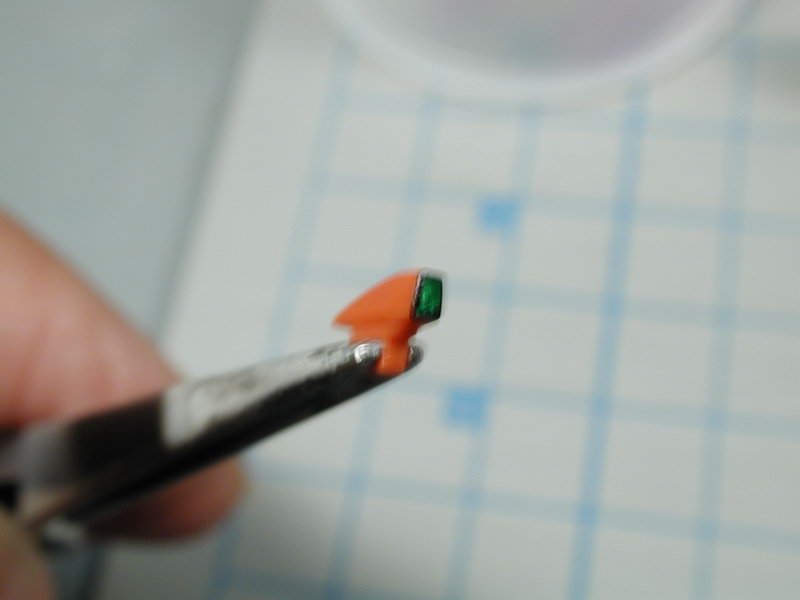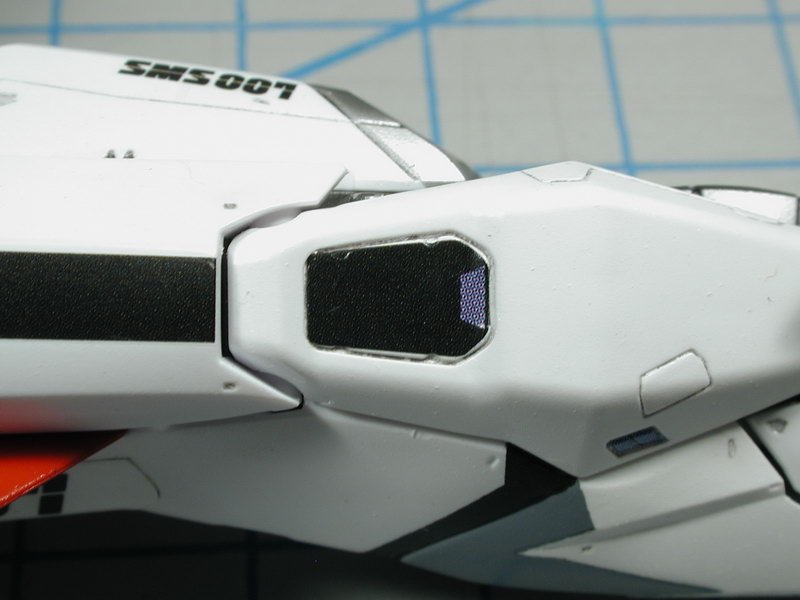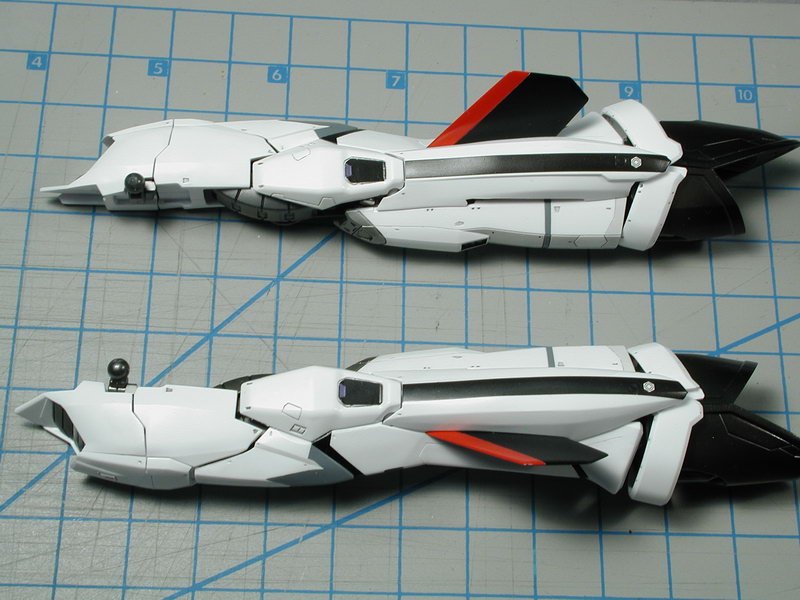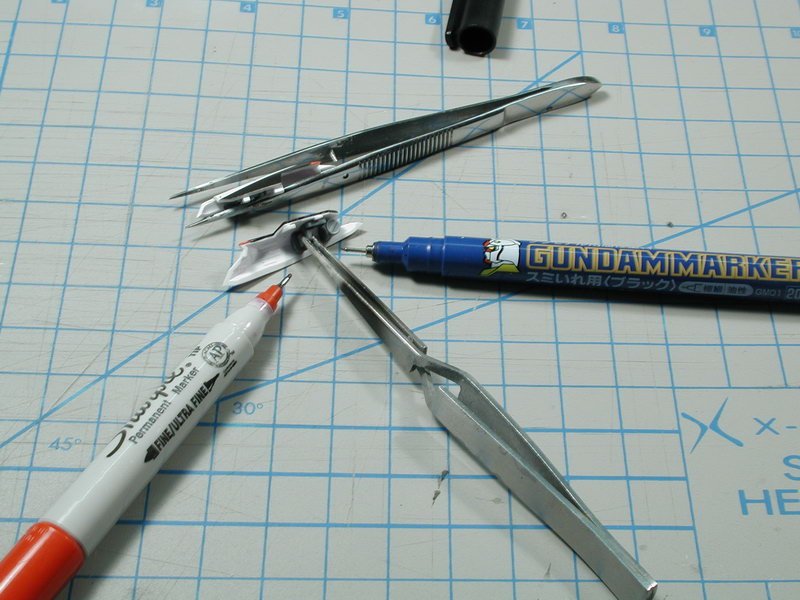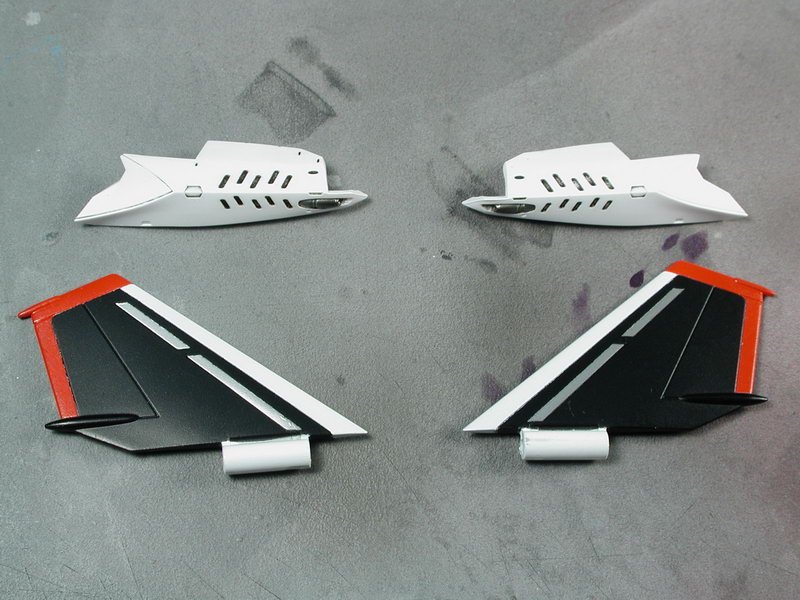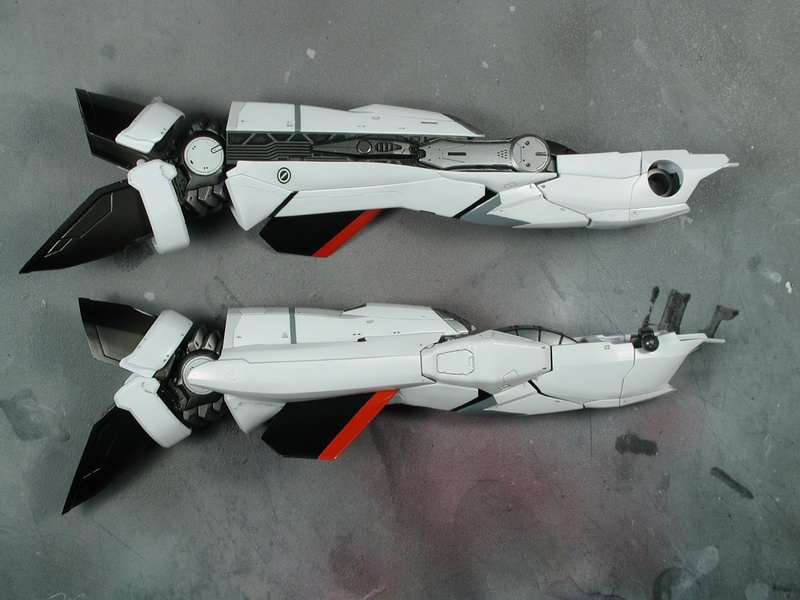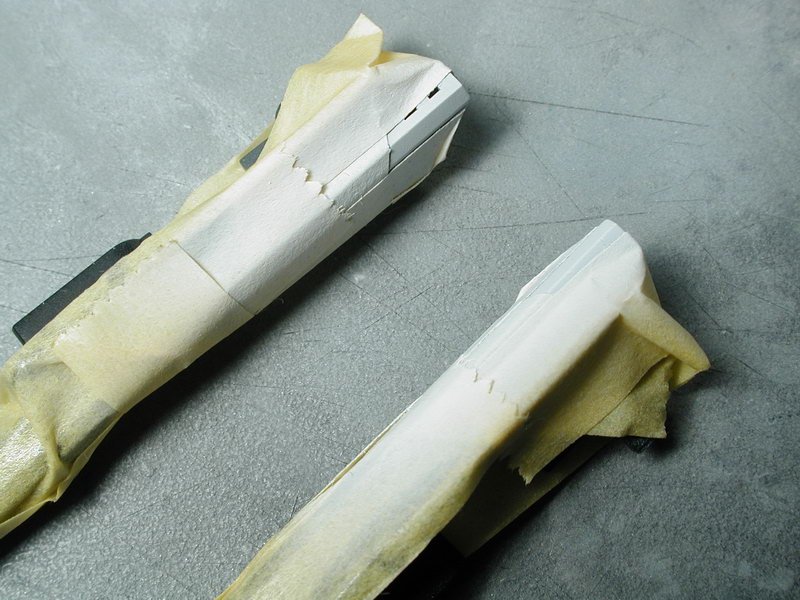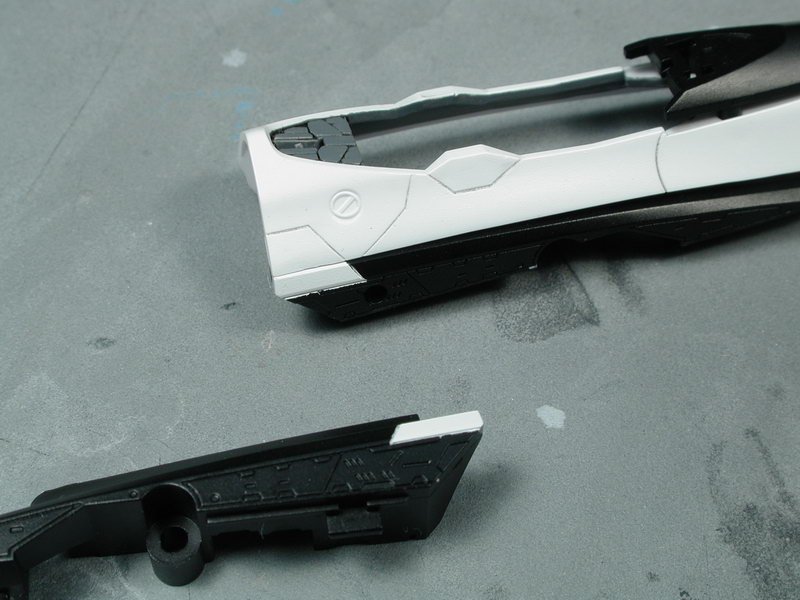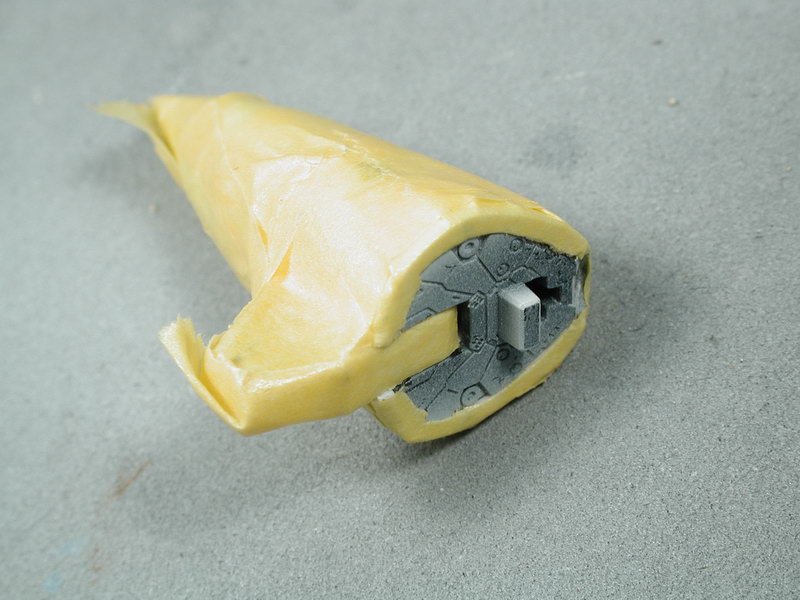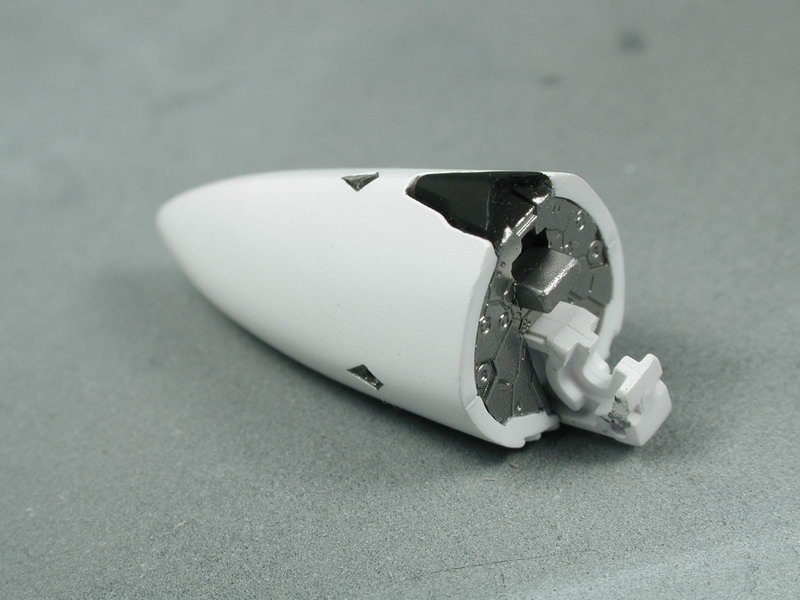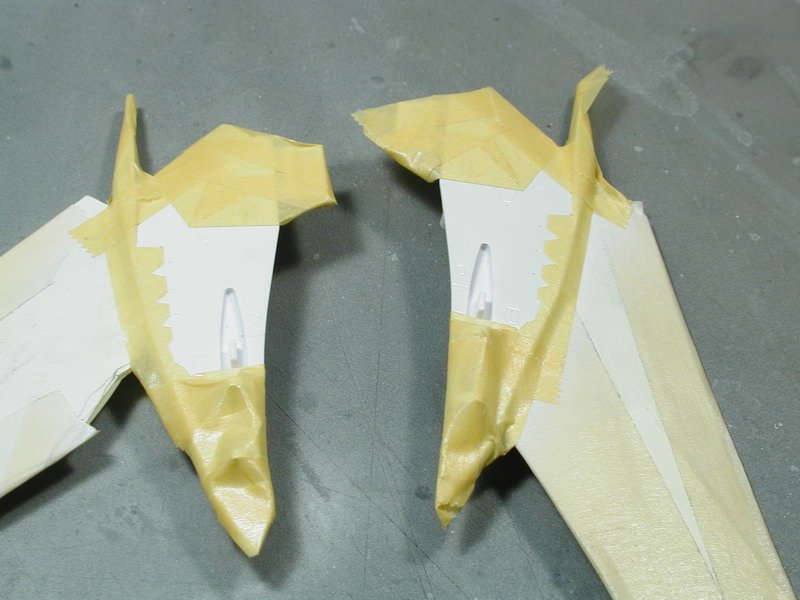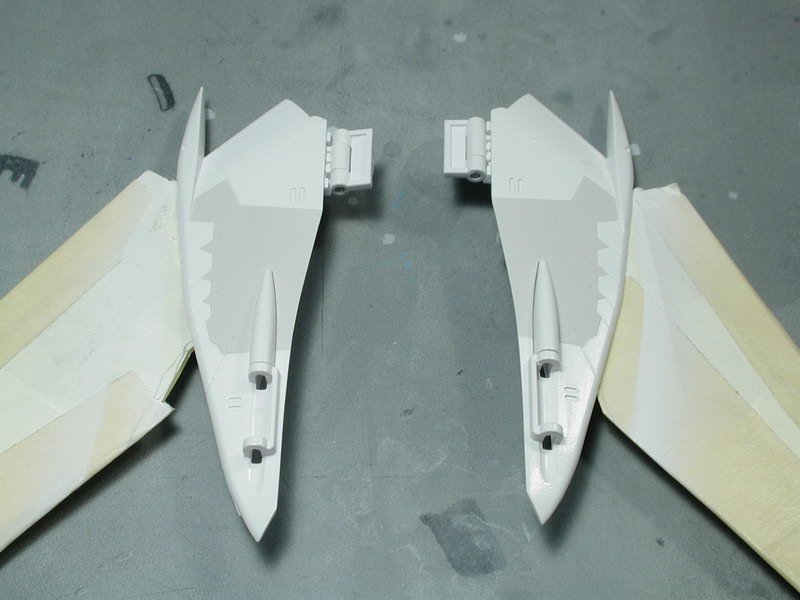-
Posts
4301 -
Joined
-
Last visited
Content Type
Profiles
Forums
Events
Gallery
Everything posted by wm cheng
-

1/72 Bandai VF-25F Messiah build-up step-by-step (sort of)
wm cheng replied to wm cheng's topic in The Workshop!
I had to transform it back into the plane mode to start with the data/warning stenciling. Wrapping the black and red down around the edge of the panels worked wonders in blending all the decals together and minimizing the gaps left behind due to the complicated shoulder/back transformation pieces. I could probably massage the pieces in a little better to tighten up the gaps, but its good enough now for me to decal (hopefully I might sneak a few hours this weekend). -

1/72 Bandai VF-25F Messiah build-up step-by-step (sort of)
wm cheng replied to wm cheng's topic in The Workshop!
OK, here's my first sucessful attempt at tinting the canopy purple... I just used the ink mixed with future 2-3 drops in - straight colour. After a few days, I wasn't happy with the purple, its too reddish and too strong - the anime had a more bluish cast and I thought that a lighter bluer tint might look a bit more realistic with the model - the strong purple looks anime cartoony. I tried to add some blue food colouring to the mix. I stripped the old tint by dunking it windex (with ammonia). I tried a lighter 2-coat this time. The first time was only one coat, but I feel that if I did two light coats, it would be more even. I grabbed the canopy with tweezers by the mounting pegs on the underside (very handy - if you don't remove them, I was going to remove them to get a more realistic model effect, but all the other effort I had to do to this Bandai kit compunded with the fact that it still had big ass hinges exposed made me forget that idea - it wasn't offensive enough to me to justify the added effort). I've dunked only the outside surface, careful to not get it into the inside where the pegs are so that there won't be any pooling of colour around the pegs. Its under a cup drying now, after my second coat, I'll post some shots again. -

1/72 Bandai VF-25F Messiah build-up step-by-step (sort of)
wm cheng replied to wm cheng's topic in The Workshop!
Yes, technology sure has come a long way from my first model when I was 7! I think it was the AMT X-Wing fighter, it had stickers and I loved that thing and zoomed it around till it literally fell apart in my hands. So good to hear Jay, please post pictures when you do start! No dumb questions! I actually don't use Tamiya smoke, I use a very thinned down flat black only, however I might try smoke since everyone else uses it and it might be more durable (more scratch resistant) - I'd usually mix 9:1 thinner to paint ratio for the black paint, maybe I'd alter it a bit for the smoke since its already a transparent clear colour to 6:1 I use a Iwata double action airbrush (I used to use a badger single action - which is just fine) now so there are no nozzles per se, its just the finest setting you can get. Just remember less is more, you can always build up, but its a lot more effort to remove if you go too heavy. Look up one of my older threads, I'm sure I've outlined my panel post shading process. Remember... SUBTLE! goes a long way. Post pics when you get the chance. -
Yeah... just remember the bigger it is, the more detail you have to put into it to make it decent! Generally, with each doubling of scale, you need to put four times as much detailing to make the Wow factor come back. All the flat surfaces become bigger and more bare... becareful what you wish for
-

Bandai 1/48 Scale Macross Frontier Model Kit Thread
wm cheng replied to azrael's topic in Model kits
+1 (couldn't agree more, or said it better myself) ...yes, true modelers are a bit sadistic self torturing bunch, but its through this pain that we appreciate the final results -

Whats Lying on your Workbench MKIII
wm cheng replied to HWR MKII's topic in Hall Of The Super Topics
Love the paint work and chipping - Absolutely fantastic! HWK MRII -

Whats Lying on your Workbench MKIII
wm cheng replied to HWR MKII's topic in Hall Of The Super Topics
That's just Miclone crazy!! I love tiny stuff... way to go!! Microscopic insanity... -

Bandai 1/48 Scale Macross Frontier Model Kit Thread
wm cheng replied to azrael's topic in Model kits
Boo! sniff... sniff... ;-( (never say never, I wasn't going to bite on the 1/72 scale... but I know have them all and will get the Armoured Ozma when it comes out...) -

Bandai 1/48 Scale Macross Frontier Model Kit Thread
wm cheng replied to azrael's topic in Model kits
Oh good... I feel better now that I'm not the only one in this boat, all alone... ;-( I haven't read anyone word of discontentment about Bandai since these models came out. I thought I was the only nay-sayer around here (and I hate being the bearer of bad news). I was beginning to think maybe its just me (I haven't built in a while so I thought I was just rusty). -

Bandai 1/48 Scale Macross Frontier Model Kit Thread
wm cheng replied to azrael's topic in Model kits
I think Graham was talking about ME! hehe, I have to agree, if its another transformable model, then I'll definitely pass on it. I'll only be interested if its a static aircraft model... (although I thought I was going to pass on the 1/72 transformable one, but I caved and all that I feared has come true during the course of building it - you can following along my miserable trek in the build up thread, I'm not even really having fun anymore trying to finish it - and its all because of the transformations!). There are so many horrible compromises for transformation I can't even begin to list... the most hideous is the huge big-ass backplate hinges that are not in the original lineart - these really ruin the scale of the model and reduces it to a "toy". Come on, are these giant 36" hinges made with 6" thick steel in scale?! The alignment of all the various back/shoulder/hip gun pieces are completely problematic and ruins the flowing lines of the aircraft fuselage with these giant cracks! Due to the moveability of numerous pieces, the construction steps and construction order makes it really hard, if not impossible to properly paint and mask in a logical order, I find I have to assemble and keep disassemble pieces and partially paint bits and bobs here and there to get it painted before assembly. It is impossible to properly protect all the decals and paint from the binding and rubbing of surfaces during transformations, whatever effort you put into all that work, it WILL eventually be ruined with each time you transform it. Its a great kit to just not paint it, and slap on the stickers and call it a day! But its a nightmare for anyone wanting to do a little more. I'd prefer a static mode model like Hasegawa anyday! I thought about glueing my kit in the aircraft mode only, but you still have to assemble all the innards and hinges in the (@ss-backwards order) anyways to get it to into the plane mode - which still doesn't make it any easier to paint. Argh! are you sensing my frustration!! Don't get me started on the joke they call a landing gear and gear well and the severely undersized 1/100 scale pilot and cockpit - I didn't know Alto was a muchkin at 4 feet tall? I could go on... Simply said; If I want a toy, I'd buy one... but I want to build a model properly. I'm a plane/aircraft nut anyways! I agree with the Captain, given Bandai's expertise, its highly unlikely that it will be a static model. I'm sure I'm the small/minority demographic here, and the vast majority wants a fun toy that they can snap together, play with and not worry about painting. -

1/72 Bandai VF-25F Messiah build-up step-by-step (sort of)
wm cheng replied to wm cheng's topic in The Workshop!
Thanks for the kudos, The real challenge lately has been trying to find time to get back into modeling. So a lot of my decisions are governed by a lack of time and the desire to finish this model - maybe not the wisest but I like to get things done. I will paint more of the decals next time (I knew the grey stripes were screened/dots so I painted those, I had no idea that they were such ill fitting decals before I started - no one else who has built these models had bothered to mention that the actual shapes were incorrect, I just assumed Bandai knew what they were doing). Now I know and this will serve as a reference for my other Vf-25s and what I choose to decal - however I read somewhere that the decals for Alto were the worst fitting ones, and that Bandai had corrected their mistakes with the other release - is this true? can anyone confirm this? I'm so happy to hear that I actually got someone back into modeling!! Its such a dying art, that it really makes all this posting up worthwhile if it got one more modeler into the world. I always try to get my friends into it, but sadly, they're not interested with all the electronic games around, parenthood or work. This is the site that got me back into modeling too! I built in high school, but dropped it for University and work afterwards, it was when I discovered this site and got back into Macross that I decided to get back into modeling. Gotta thank Shawn & Graham for that! Yeah, the dot printing really irks me, but I can't imagine masking and painting all the SMS symbols - that's insane! More power to ya if you try. Maybe someday Wave Option parts might put out a option decals set like they did for Macross a while back. Oh well. Not much on the model front in the next few days, I will just let it dry thoroughly (hand brushed clear coats are much thicker) and should be allowed to cure several days before "mashing" it back together in the aircraft mode. I worried that if it doesn't cure properly that it might weld the parts together and crack on first transformation again. The plan is to transform it back into the aircraft mode before I airbrush a clear coat over the entire plane and continue to decal the warning data stencils from my spares box (not included by Bandai) whenever I get some time again. -

1/72 Bandai VF-25F Messiah build-up step-by-step (sort of)
wm cheng replied to wm cheng's topic in The Workshop!
Oh! p.s. I finally got the purple tint on the canopy to work! Woohoo, I can't believe what an ordeal that was. What finally did it was purple acrylic ink from an art supply store mixed into future (maybe 1:10 ratio) and then I dunked just the outside surface (so it didn't get caught in all the pegs on the inside) and used a paper towel to wick the excess mixture and allowed it to dry under a cup (to keep dust out). I'm pretty happy with it, will take pictures of it the next round. -

1/72 Bandai VF-25F Messiah build-up step-by-step (sort of)
wm cheng replied to wm cheng's topic in The Workshop!
Now I took those little shoulder shield pieces out to apply the #2 black/red border surround, after a lot of tweaking I finally got it where I wanted them and got them to lay down flat against the plastic. I then painted the white areas around the outside black up to the decal so it looked more like the anime marking. Why Bandai didn't include more black border to allow this to happen without painting I'd never know. I also dabbed a little silver in the end of the head sensor piece, then some Tamiya clear green and used my black gundam marker to edge around it (I had considered hollowing it out, but it was so small and I already had to do so much to get to this stage that I feel like just taking the short-cut way out of this one. (sorry for the blurry photo, it's so small that I had to hand hold both the piece and camera). These photos show the model in partial transformation to get at all the edges of the back piece to allow me to clear coat them to protect the edges from chipping. I hand brushed Model Master Acryl semi-gloss clear coat on them. I hand brushed because I wanted several thick coats - it would take dozens of airbrush coats to come up to the thickness of a few hand brushed coats. The problem is the edge, the clear coat doesn't like to stick to any edge conditions, so you have to build it up in layers, the problem is that when you build it up, it makes the parts bigger and the transformation may not be as tight due to the slight over sizing of the parts due to the multiple clear coats. Oh, well, its a lose-lose situation if you want to use this model as a transformable toy. I'd be happy if it stands up to a few transformations, enough for a photoshoot without damage. Lastly another shot of the decal #52 and that its undersized, but not evenly so, its actually not the correct shape, not just uniformly too small. You can see the horrible dot screening in the purple area. I may paint it next time (omg, I have 3 more of these too build... argh!) Lastly it will sit in this dissassembled state for the next few days as I add a few more clear coat layers - then I will transform it back into the plane mode to add the additional warning data stencils. The remaining forward LERX nav lights and wingtip lights I was planning to not use the decals and paint some silver with clear red at the end with a coat of future, it looks better than the decals. -

1/72 Bandai VF-25F Messiah build-up step-by-step (sort of)
wm cheng replied to wm cheng's topic in The Workshop!
Now I leave to dry and disassemble the model again to get to parts that are only revealed in Battroid mode. Also this allows me to get at all the edges of this complicated back red/black stripe pattern - I use the black marker and red sharpie to edges around all the pieces and fill in the white slivers left by the decal movement. Once I apply a clear-coat to protect it, the black marker and red sharpie are a pretty good match on the white paint to blend in the areas left behind by the decals. -

1/72 Bandai VF-25F Messiah build-up step-by-step (sort of)
wm cheng replied to wm cheng's topic in The Workshop!
Thanks for the translations! I'm such a banana!! ;-) I too would like to go back and re-learn some of the stuff I forgot in my earlier days - but sadly I don't have the old threads, I have all the old photos, but I have no record of the stuff I typed. Well I got a full day 2 weeks ago and a few hours this last Victoria Day weekend to finish (don't get you're hopes up) the Bandai supplied decals on this bird. Keep in mind that this is the first stage of decals, there are other warning data stenciling (like "no step") that I want to add, some more oil wash over the decals to allow the panel lines to run through them, some post shading weathering to lighten them and tie them in (look a little bleached and faded into the white to look painted in) and some oil staining and streaking over them on the moveable surfaces (I will keep the weathering light on these since they don't seem to be as used as the VF-0). Of course to protect all this delicate weathering with many, many, many protective coats of sealant (semi-gloss clear coats). Ok, first off, my thoughts on the Bandai decals... they aren't the greatest unfortunately. They are better than the Revell or AMT stuff of the 80s, but they are definitely not state of the art or even what I'd expect from a tier A Japanese company. I'm quite dissapointed. My issues; 1. They achieve their colours by screening. WTF?! Its the newsprint pattern of dots that I'm talking about, good quality decals are "spot colours" which means every colour on the decals is achieved by the actual ink in that colour - not mixed together through some pattern of dots - very amaturish, and gives the finished model a toy-like appearance - definite giveaway that decals were used for the markings (the whole goal of good decalling is to make it look like its painted on - no one paints a pattern of dots?!). Its most apparent on the lighter colours such as the orange in the SMS symbol or purple areas, but even in extreme close up you can make out some patterning even in the blacks! Very dissappointing. 2. The do not react at all to MicroSET and hardly react at all to MicroSOL (decal setting solvent). I don't know what they are made of, but you can dump a bottle of MicroSOL on this stuff and it won't melt the decal. Good if you don't want to damage them, bad if you want them to conform to unusual contours. The decals themselves are quite thick, and do not conform to a lot of the unusual contours well anyways. #17 on the rear ankle didn't conform well (it didn't help that it wasn't printed in the correct curve to start with) and #2 red/black borders on the shoulders didn't conform well to the 3D shape. I wonder if I used some other type of decal setting solution such as Mr. Mark or Mr. Setter would work better? 3. Not only are the decals thick with a lot of excess carrier film that needs to be trimed off around each image, they are brittle. The decals from a Korean manufacturer Academy (my recent F-16CJ in 1/72 scale) were amazing!! The carrier film hardly needed to be trimed and they were so thin that they appeared painted on even without MicroSOL. I was expecting more of the same, if the Korean manufacturer could do it, then of course Bandai could, but I was sadly mistaken. Its so weird that they are thick decals (don't like to telegraph much detail through them) but they are also brittle and tended to flake apart as I was moving them around. There are several where I had to piece some broken pieces together. It may be a bad reaction to my MicroSET/MicroSOL combination, but I consider myself pretty good at decaling and still flaked at least 3 spots. I actually accidentally flaked a piece after it had dried on the model just through handling - that has never happened to me before, I thought once it has set, it's pretty permanent. Funny though, once it has dried, I cannot re-soak it or apply liberal MicroSOL to lift it back up to move it - its really weird stuff, I've never come across this type of decal before. Needless to say, I didn't like it. ;-( 4. They're not cut to the right size or the right pattern! Come on Bandai!! This is modeling making 101, yes there are some contours, but the least you could do is work out the proper 2D patterns and create the artwork to the right size or curvature. Luckily thanks to David, I was made aware that the red rudder and ventral fin edges don't fit so I painted those. And luckily the head decal #15 with the two thin white stripes actually fit, I was lead to believe that they didn't work out and the white fell in between the cracks, but it did work out. The curvature of the two top ankle bits #17 were the worst, they had to bunch up to maintain the curvature of the part and no amount of MicroSOL (since it had little if no effect) would cure this - funny since the lower ankle ring (decal #5 are properly curved to fit the part). Additionally #2 took a few tries to lay it properly and then still a lot of finaggling to get it lay down correctly, I'd suggest to cut a slice at the 4 corners so they can fold and lay flat. Remarkably decal #16 fit perfectly?! and its one of the most complicated contours I couldn't believe it was a single decal - but it worked out. #52 is undersized and don't follow the panel lines and of course the black stripes #54 the thruster doesn't line up with the molded detail on the plastic. I think I will add some plant-on detail to cover this up. Anyways, my suggestion is to assemble the aircraft in the plane mode - get all the pieces of the back plate aligned as best you can and decal the red stripes #24,25,26,27 all together - that way you can move them about, tweak here and there so the red and black parts line up and create a continuous pattern. Since they are not too accurately created, it will create some slight white cracks on the edges in order to line up the pattern. I had to fiddle for hours to get both sides looking good and leave the edges for a later step. Once its in position, I left it alone to dry and set. Then my plan was to fill in the white slivers at the edges with a black Gundam Marker and red sharpie marker. In fact I tried to extend the decals to wrap around and down each of the edges slightly - since this is what you'd see if some of the back panel pieces are improperly aligned - it will minimize the effect of seeing the cracks which accentuates the misalignment. I just wished they oversized the decals to allow some wrap-around - but they didn't. Hey, I'd just be happy if they were the correct shapes - they couldn't even get that right?! This edge condition will get sealed in and protected by clear coat. -
Does anyone know if the VT-1 will come with a Minmay in the rear seat or just a generic pilot?
-
Ok, I'll sound like a complete idiot... what are "Pink Peckers and Double Nuts"? There should be a glossary of notable terms in Macross ;-)
-

Bandai 1/72 Scale Macross Frontier Model Kit Thread Ver.3
wm cheng replied to azrael's topic in Hall Of The Super Topics
How's the 6 layers holding up? What type of clear coat and top coat? -

1/72 Bandai VF-25F Messiah build-up step-by-step (sort of)
wm cheng replied to wm cheng's topic in The Workshop!
Thanks so much Regult! I just hate it when they throw me the "all-chinese" menus at restaurants... and I have to ask for the "english" white folks ones... so embarassing! ;-) Can you translate what he said in my "Links to my step-by-step" thread? http://www.macrossworld.com/mwf/index.php?...mp;#entry744601 -

1/72 Bandai VF-25F Messiah build-up step-by-step (sort of)
wm cheng replied to wm cheng's topic in The Workshop!
Thanks all for the kudos! Yes, I'm not looking forward to transforming it, but I'm trying to take every precaution such as applying more layers of clear-coat to the areas that rub (which I will do the same after the decals are on it too). I don't intend to transform it often (after all it IS a model) I might just do it a few times in total (for the photoshoot of course) and will probably leave it in the plane mode afterwards. With all this work on the off-white panelling (which will be hidden by fast packs) and the fact that I glued and filled some seams that were required for disassembly for the fast packs (again... Bandai bones me! - seriously dumb design for the fast-packs attachment) I may just leave this one naked. Unless I can figure out a way of attaching the those fast packs without taking apart the whole model again. The vertical seam around the nose cone still bugs me, the gap is so big, I don't know what to do about it (If I glue it, then I can't transform it). Sorry penray, can anyone translate the Chinese... I'm ashamed to admit that I can't read Chinese even though I'm Chinese - argh! I assume its nice anyways... Unfortunately its not the magnets holding the shoulder parts together, its just a little massaging and tweaking to get all the little shoulder plates and pieces to properly align - however it is possible to do so, its just playing with the angles of the shoulder hinges and arms to lock underneath that will affect how the should plates lock on top of the plane. The magnets merely help tuck the leg pieces up to they sit higher (so the back of the chin tucks itself higher on the back of the plane) and brings/pulls down the dihedral of the wings so they are more horizontal with the ground (I think it looks weird to have the wings tilt up front head view). Although I suspect I wouldn't need these magnets for the fastpack version since the wing packs will probably droop the wings down a bit and I would guess the legs will have a different attachment point with the leg packs on. Right now its factory clean (and hopefully with the decals this weekend too!). With the exception of the wing swing sweep weathering (which I didn't think I could do after the back/wing roots are glued together). I will weather it slightly after all the decals are on to tie them in to the paint. Thanks for tuning in! Keep you're fingers crossed for me this weekend... -

1/72 Bandai VF-25F Messiah build-up step-by-step (sort of)
wm cheng replied to wm cheng's topic in The Workshop!
I finally get to put this bird together, all those many pieces lying around for so long - it was just begging for something to happen ;-( I also took this opportunity to apply an oil wash to pick out all the low lying areas and recessed panel lines and details. Similar to all my other models, I use a light grey for most of the panels, and going darker grey to a black for the moveable surfaces and vents. I used a light grey for the black parts. Its important to use a varying shades of grey oil washes to give the model some depth. I hand brushed some extra Model Master semi-gloss clear coat at all the areas where there are corners that come into contact with other pieces during movement and transformation - in vain hopes that this will delay any chipping that will eventually occur. I plan on doing this on top of the decals as well as spraying the entire model in several layers of clear-coat. The loaded brush lays on so much more/thicker clear coat than the airbrush. (at least thats my hopes). I hope to get a few more hours this weekend - my favourite part! DECALLING!! Oh, count me in as one of the many that is having one heck of a time trying to tint the canopy! Argh, I must of spent a mint trying different things out... here's a list of things that DON'T work; 1/ Humbro Purple Polycarbonate clear - remember that picture I posted at the beginning of the thread of that spray bottle ($12 worth!) - well it doesn't work, luckly I tried it on the clear sprue first, the laquer is too "hot" and actually etched into the styrene causing it to create a fine pebbly surface which would have ruined any clear un-distorted translucency. 2/ Food colouring dyes - remember that picture I posted at the beginning of the thread of that box ($5 worth!) - well it to doesn't work, I can't make a strong enough purple out of it, any tries at making the purple stronger resulted in a brown/black mixture - argh! 3/ Citadel purple wash - they no longer make the purple ink that HWR MKII used, its been replaced by the "Purple Wash" ($5 again!) and its not the same thing, its got a flattening matte agent in it now - although it worked better than the previous tries (I tried 3 times) it still wasn't satisfactory in my books - it kept leaving streaks as it dried and a matte frosted finish that ruined the translucency of the canopy. 4/ Yep, Tamiya red and blue do not combine to make a purple - it makes a muddy brown/black again... confirmed... 5/ I checked at 3 local hobby shops, there is no clear purple made for styrene plastics available! About $30 on various purple solutions and still none have worked yet... 6/ Lastly I went out to buy purple ink ($7 acylic for airbrush) which I will try to dilute and use in a Future dunk - wish me luck this weekend when I try! Hey, I just noticed the decidedly negative tone of this update... (I apologize, its just frustrating sometimes) I must say I'm not enjoying this build up as much as I have others in the past. It maybe because I have absolutely no time now with a toddler in tow and I am constantly exhausted. Or it could be that this Bandai kit is not orientated to the serious modeller - don't get me wrong, I applaud them for such ingenious engineering and the ability to get so many non-modellers building (which is always a good thing) - its just that I keep getting "boned" by Bandai everywhere I turn! I love this design! I just loathed to think I have to go through these hoops again three more times to get the full squadron (maybe by the next decade at my pace!). I may just bite the bullet and glue all others in a permanent mode! Keep your fingers crossed that I can sneak away some decalling time this weekend! ;-) -

1/72 Bandai VF-25F Messiah build-up step-by-step (sort of)
wm cheng replied to wm cheng's topic in The Workshop!
Yay! I finally get to install the hinged back/wing roots - this is the first time I see what the result of all those varying shades of grey... neat... a little strong for now, but as I mentioned I can tone it down later once I get the decals on and do a little weathering. I was much more subtle when I did my VF-0 and after the weathering, I lost all the panel variations, so I'm more obvious this time around. Masking... masking and more masking... some progress shots of the red markings on the black fins. Now if they just left the part white and provided decals it would have been soo much easier (ala Hasegawa!) I also decided to mask the fin intakes to spray them Alclad dark aluminum. I also clear-coated the Alclad steel feet thrusters with Tamiya clear yellow (mixed with some clear red and smoke to get a brown) and I dusted the tips with Alclad exhaust to give it a burnt edge look. Finally I took off all the various bits of mask and assembled the legs together! -

1/72 Bandai VF-25F Messiah build-up step-by-step (sort of)
wm cheng replied to wm cheng's topic in The Workshop!
Now here's another little annoying detail that is the fault of Bandai's dumb assembly process. The black stripes on either side of the forward fuselage do not go all the way back to the break point. Instead, they end at angles just behind the cockpit. But since I had to disassemble the forward fuselage I could glue the these black pieces in either side to putty and fill that seam, so I decided to just paint that part white and allow the seam to run though as a panel line. -

1/72 Bandai VF-25F Messiah build-up step-by-step (sort of)
wm cheng replied to wm cheng's topic in The Workshop!
Ok... another long awaited update! Believe me it pains me to see this beautiful kit lay in pieces for so long. The short of it; great design, beautiful lines but a bitch of a kit to build properly!! argh... Okay, I finally asked for a "golf day" from my wife (all the other dad's get to go away for golfing - so I figure since I don't play golf, I'll ask for a day too to build my model!) So many pieces all with so much masking! Firstly I masked the black or dark grey strips on the chin piece (I don't get why Bandai chose to decal some stripes and not others - sloppy if you asked me!). I also masked the nosecone, its really a horrible process of assembly whereby if you intend to glue the nose together to get rid of that nasty seam line, Bandai forces you assemble all the parts for the nosecone to be glued in first, then you have to jump through hoops to mask the interior detail. I masked for the metalized interior with Alclad first, then the black nose piece. (do you get the impression I'm not so happy with Bandai right about now?) - don't get me started on having to paint and decal the wings first, then glue together the wing root and masking the entire wing to paint the back/chestplate piece. I also hand painted some details of the head, the chin grey stripes and cheek intakes and the "mouth". My hand painting skills are somewhat lacking, that's why I mask and spray everything (I honestly don't know what I'd do with an airbrush!) Hearing that the Bandai decals are too small or don't cover the black fins well, I decided to also mask them and paint the edges white (especially where there are odd antenna bumps and stuff, nothing adheres to weird shapes as paint!). Plus I wanted a white background to paint the red stripes onto - it would take too many coats of red to get a true red on a black background, so I painted the areas underneath the red white first. I masked the wing roots / back plate area in a lighter off-white to vary up the white a bit so I get some shades of grey happening to add interest to an otherwise white plane. It stands a bit strong now, but when I add the very high contrast black decal markings and do a bit of weathering over top of it and some light post shading, it should all tie itself together a little more naturally. -

Bandai 1/72 Scale Macross Frontier Model Kit Thread Ver.3
wm cheng replied to azrael's topic in Hall Of The Super Topics
How did you get that purple tint?