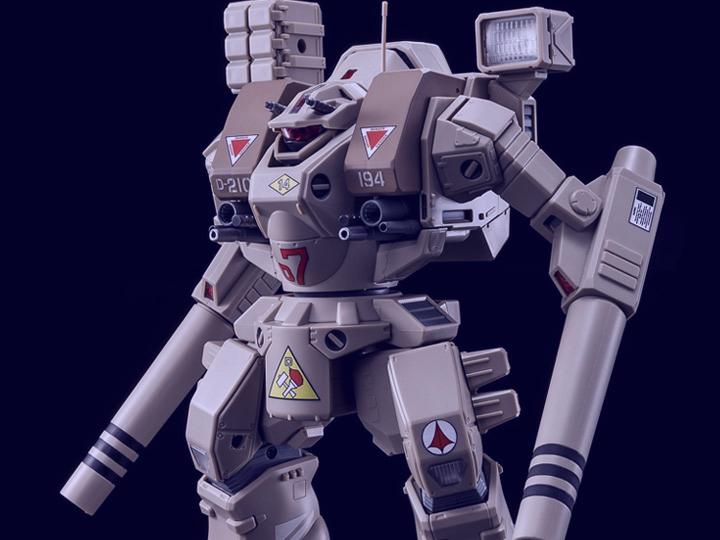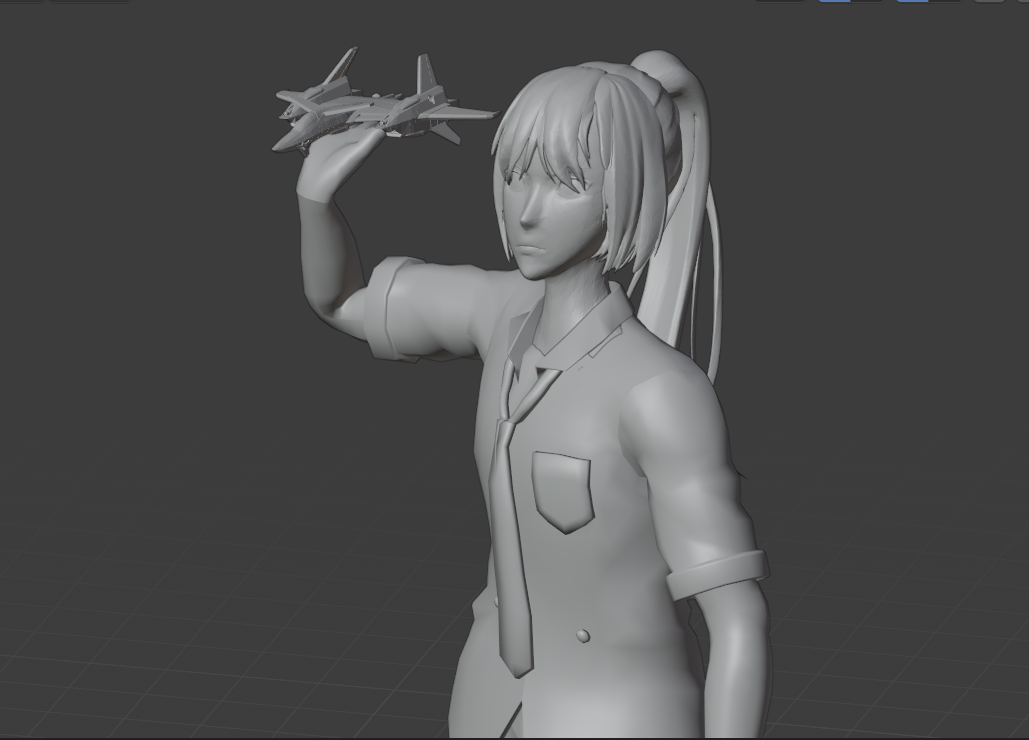-
Posts
2630 -
Joined
-
Last visited
Content Type
Profiles
Forums
Events
Gallery
Everything posted by arbit
-
I think they will actually make it purple, to shake up the "old fashioned" color scheme. Then they will try to sell them again in the future with the brownish colors😄
-
I'm not in the U.S. Even proxy sites don't have the VF-0S.
-
I never had a problem ordering HMR at pre-order price until now. I assume Bandai's bad planning with global release is to blame.
-
Wow! What a cute little guy. I love the bulbous cockpit!
-
I think I have a bottle, usually I hand brush small PE parts. So depending on how thick it is, I would dilute to same consistency as airbrush paint until it sprays easily, and test on spare part first.
-
Whoaa, that image with the rear exhausts looks amazing. I like the organic lines of your overall shape, very reminiscent of the anime line art style. My opinion may be an outlier, but Hasegawa and Arcadia/Yamato valks are more "real world", and never remind me much of Kawamori's key frames in the anime.
-

Upgrading a classic: yet another custom Bandai/Matchbox 1/3000 SDF-1
arbit replied to tekering's topic in The Workshop!
@tekering Great progress on this old beast. Looking forward to seeing more progress. I remember when this was still an awe inspiring grail toy, and even today we don't have a 1/3000 TV SDF-1 toy. Why? -
Really nice kitbash. Someone should make a pro kit out of that. It came out great! Lovely to see the steps of it bashed, primed, and then painted. The final paint scheme looks wonderful, a great blue you chose, and a smooth final finish. Hmmmm.... I need one of those, but didn't know it till now😄
-
Yup, that is the way to do it. Capital! I hope someone makes us a really cool Megaroad one day.
-
Cool. Those will be for your final display? I hate bending with heat. Never comes out right. Looking great. Is the body actually that smooth for future printing, or are you using some visual "smoothing"? A lot of 3D valks out there are blocky. Not that I would know how to design 'em better. You've filled A LOT of gaps on that thing. I remember having to mask the transparent part on the bridge for some reason (probably for blocking the lighting). With the "promenade" being ready and all, you're giving me movie flashbacks. I don't think you overdid the chipping, but the base coat looks too "new" with those chips, so I think you need to modulate that coat. And the greenish color of the chips is confusing, since I am used to seeing a rusted color. I've seen modelers paint into the chips, lining the outside layer with a darker color, and resahding the interior of the chip with a couple tones to really give them depth. But I don't understand your masking technique, once you put the precut decal with glue, how do you get it off???
-
It seems to be a fictional aircraft designed by Lockheed Martin. https://lockheedmartin.com/topgun
-
Okay, after some thought, I'm thinking: Is this the best aerial combat movie ever? What did I just see? We are not worthy....
-
Brought a tear to my eye. One more sunset over the aircraft carrier, and I was gonna start bawling.
-
Oh my goodness. Beautiful work. The painting and weathering are just right. And great photography too.
-
The SDF-2 looks awesome. Any details on the original garage kit?
-
The plane looks really cute. The design looks more like the line art than other examples I've seen.
-
Mega Macross-Bash! Looks like a VF-2SS with a bunch of other stuff. Great job with the hard surface modeling designs. Do you like this CAD software you are using?
-
This is off the hook! Looks like a cool Macross City addition. I was thinking we need a 3D designed Macross City that fits in the 1/3000 and the 1/4000 SDF-1 leg.
-
You worked long and hard on this. Lets give it some glamour pics with a full black background. It deserves the effort for some clean photos.
-
And then there is the F-14 shaming to worry about from all the perfectionists out there 😄
-
For those (few) who just can't live without more Alto in their lives. Please try to contain your enthusiasm.
-
Welcome back to Macross City.
-
Blasphemy! Just kidding. But actually I'm not a perfectionist, I used the first uniform I found. There is no shortage of sailor school uniform models online.
-
If I might make a suggestion: It looks like your small-scale valk wings are disintegrating. I have had the same problem when scaling 3D objects down. Sometimes, for 3D Printing very thin objects, you need to "solidify" them, i.e. make them thicker. 3D Builder, Netfab and Microsoft 3D Repair fix a lot of problems, but they will not solidify an object for you. One option you can use right away is Meshmixer to "Make Solid". You can check youtube for some tutorials. It is a trial and error process to make an object solid using different "Offset" parameters, until you get a result you like which thickens, yet maintains a nice appearance. In some case you may thicken an entire model, or in other cases you may separate parts to thicken an individual part of the model giving problems. Another option is to use Blender "Solidify" Modifier as a first step before Meshmixer, to give a completely non-3d model some depth. Additionally, in whatever design software you use like Blender, you can select specific parts of a model that are too thin to print and thicken them using various techniques (such as fatten, extrude, scale). Hope that helps. Let me know if you have any questions.